RemindMeAgain For OS X Nags You With Repeated Reminders To Complete A Task
Reminders in Mountain Lion is a feature-rich app that saves your reminders to iCloud and syncs them to your iOS device. Though what if you just want to be reminded about a single thing time and time again on a recurring basis? RemindMeAgain is a free app available on the Mac App Store that does just that. You can set a reminder, which will then popup at regular intervals defined by you. When dismissed, the timer is reset and the app reminds you again after your pre-defined interval has passed. Reminders in Mountain Lion is perfectly equipped to give you repeating reminders but RemindMeAgain isn’t meant to replace Reminders; it’s meant to give you that constant nagging on your Mac that about something important, without giving you alerts on your iOS devices.
RemindMeAgain runs in the Menu Bar. Type whatever it is you want to be reminded of in the text area provided. set the time in hours and minutes, click ‘Turn On’ and you’re done.
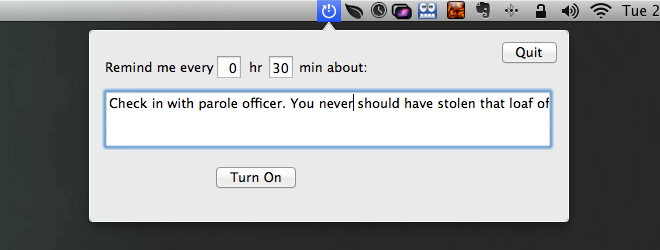
RemindMeAgain will show an alert when the interval you set expires. The app supports Notification Center alerts that you can swipe to dismiss. When an alert is dismissed, the reminder’s time is reset, meaning it will pop up again when the time period you defined has elapsed again. In short, if you set a reminder for 30 minutes, RemindMeAgain will remind you every 30 minutes.
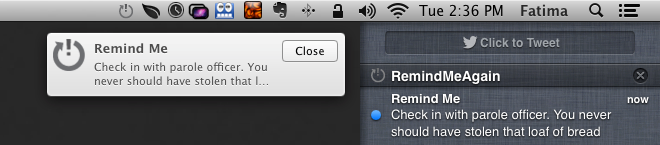
To turn off the reminders, open the app again from the Menu Bar. You’ll notice that the ‘Turn on’ button has been replaced with a ‘Turn Off’ button, and clicking it will deactivate the reminder. It’s simple enough and works perfectly.
RemindMeAgain is still new and simple as it is, it can do with some improvements. Notifications from RemindMeAgain can pile up in Notification Center, and they are rather useless there. The app is meant to give you the same reminder over and over, but what you end up with is the same reminder cluttering the Notification Center panel. The alert itself can be dismissed, but there should also be a way to completely remove it from the Notification Center after dismissing it. Lastly, the alert truncates the reminder you’ve written if it gets too long. Seeing that the app is meant to give you just one reminder, it should display the complete text. Also, there are no settings for you to tinker with, the app cannot be set to start automatically at log in, and has no Dock icon either. You can quit RemindMeAgain from the Menu Bar.
Download RemindMeAgain From Mac App Store
