QuickMailer: Quickly Send Emails With Auto Complete From Mac Menu Bar [Paid]
The default Mail app on Mac may or may not your idea of what a desktop mail client should be. Whether you use it because you like it or because it’s free and already on your system with Apple’s seal of approval, whenever you open it to send an email or switch from one folder to another, the spinning beach ball tells you you’re in a for a bit of waiting. If you’ve got a slower system, then switching to the Mail app can take even longer. QuickMailer is a simple Mac app available for $0.99 that lets you send emails form the menu bar. The app uses the primary account you’ve configured with the Mail app, supports auto-complete for recently emails contacts, lets you type in all basic email fields – subject, body and attachment – and send the email from the menu bar. You will need to keep the Mail app running in the background, but it doesn’t necessarily have to be open or active.
The app adds a stamp-like icon to the menu bar, which, when clicked, pops up a small window with three input fields for recipient(s)’ address, subject and the body (Message:). The cog wheel button at the bottom lets you access the app’s preferences. Type in the email address and subject as you would in the Mail app and write the email body. To attach a file(s) to your email, click the paper clip at the bottom and select the files you want to send. Once you’ve written your message, click the paper airplane button at the bottom left and the message will be sent.
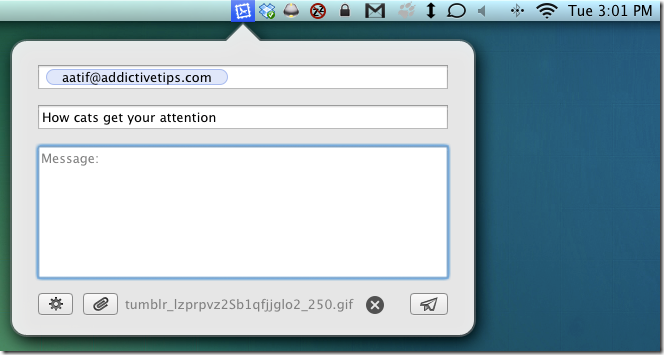
If you’re in the middle of writing an email but have to switch to another task, the app will automatically close the window but will remember what you last wrote. When you click the icon in the menu bar again, your unfinished message will still be there for you to complete.
From the app’s preferences, you can choose to make the app forget anyone of the three input fields or the attachment when you close and reopen the app window. You can also set the app to start at login.
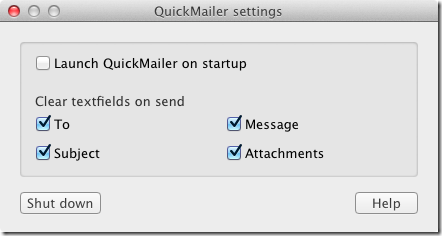
This app is neither meant to replace the Mail app on Mac, nor is it to replace any other desktop mail client you might be using. It is essentially meant to work as a supplement for the Mail app, allowing you to write and send emails faster.
Get QuickMailer From Mac App Store
