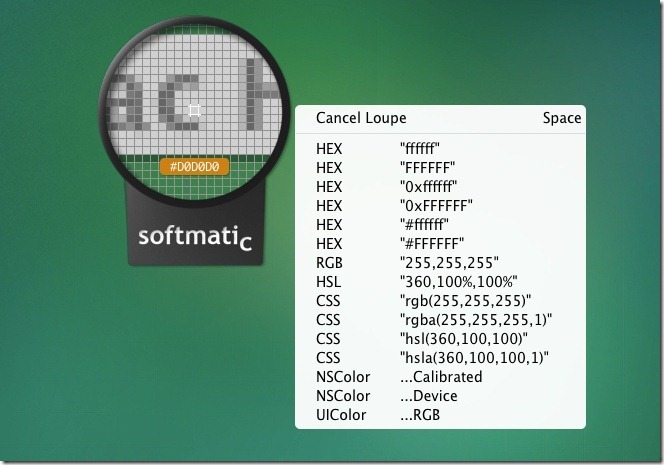“Pick” Color Code In 16 Formats From Any Object On Your Screen [Mac]
Many photo editors let you pick colors from any part of an open image, but few apps allow you to do this universally, i.e., on any part of your screen, regardless of which app is active or what webpage you have open. Pick is a Mac app that is a universal color picker. Once you launch the app – either from the menu bar or from the keyboard shortcut – mesh magnifier replaces your cursor and actively picks the color of whichever area you hover it over. The app can give you the color code in several different formats, and will work regardless of which apps are running.
When you launch the app, it adds a small icon – a magnifying glass with a red dot in the center – to the menu bar. You can launch the app by clicking the icon and selecting Show Loupe. The cursor will change into something that looks like a stunted tennis racket; it will magnify the area you hover it over. A small highlighted white cube in the mesh, shows you the exact position of your cursor, and will help you pick colors with more accuracy.
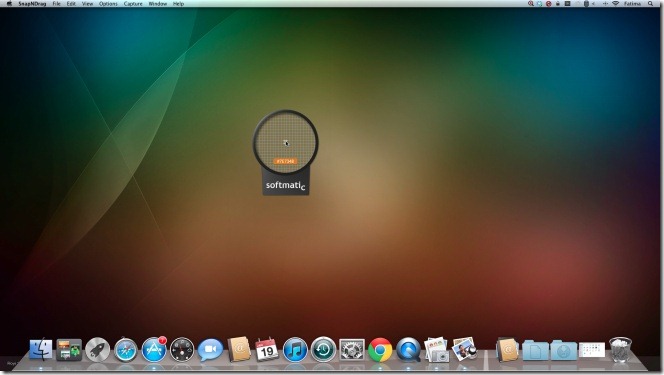
If you right-click anywhere, the app pops up a complete list of color code formats that you can choose from. When you left click anywhere, the app copies the color code in your selected format to the clipboard, and quits.
To set the app’s behavior for right-click and left-click, go to the app’s preferences. Here, you can see the keyboard shortcuts for opening and closing the app. You can select a default color code formats and choose to keep it running after you left-click. The option is handy if you want to pick colors from several areas.
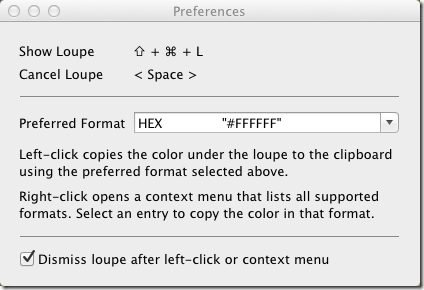
What would have made this app infinitely better would be a built in clipboard that records the color codes as you pick them. It would have made it more convenient to pick as many colors as you want, and review them later. Having to stop and paste each code after you’ve picked can be time consuming. The app is, nevertheless, good, and a rare find considering how few Mac apps are both free and good.
Install Pick From Mac App Store