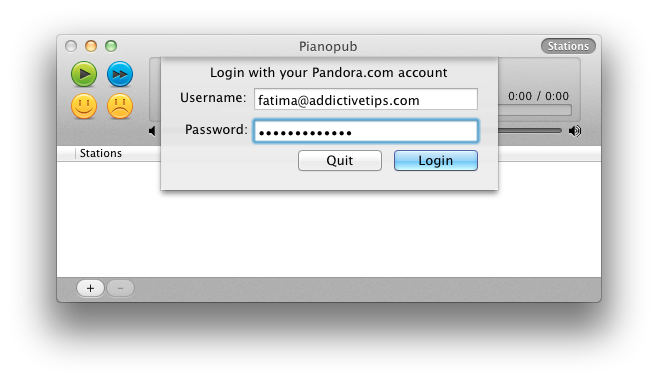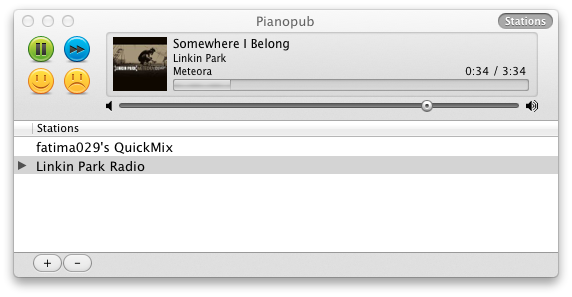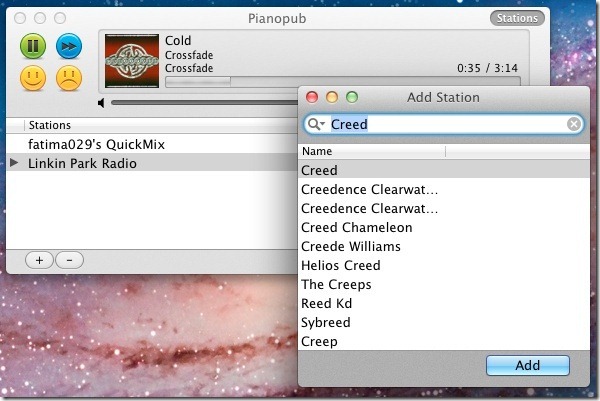PianoPub: Stream Music From Pandora & Manage Stations On Desktop [Mac]
Music junkies are always looking for something new to listen. Even if you’re very particular about what music you like and what you don’t, searching for a certain music genre is most probably how you find new music. Regardless of tastes, internet radio in general, and Pandora in particular, is a good way of discovering new music. The new Pandora HTML5-based interface is, of course, excellent, but if you might not want to search among tabs and windows when you want to change stations or skip songs in Pandora, PianoPub is a Mac app that puts a simple music player on your desktop. It allows you to listen to songs from Pandora, add or remove stations, skip songs and rate them as good or bad.
Since the app plays songs based on the stations you’ve added, you will have to sign in using your Pandora account.
Once you’ve signed in, the app will list all stations in an expandable panel just below the player. You can toggle it by clicking Stations in the top right corner. Click a station to start playing songs from it. The app’s interface has four buttons on the left, a play/pause button, a skip button and two buttons just below them to rate a song as good or bad.
To add a station, click the plus sign in the bottom left corner, and a new window will open. Enter an artist’s name, and the app will list all matching results. Select the station you want to add and click the Add button.
The app works seamlessly, and you can use it to quickly access Pandora, skip songs and change stations. While this is all just as conveniently possible with Pandora’s web interface, this app puts everything on your desktop, and saves you the trouble of searching which window and which tab you had the service open in.
Get PianoPub From Mac App Store