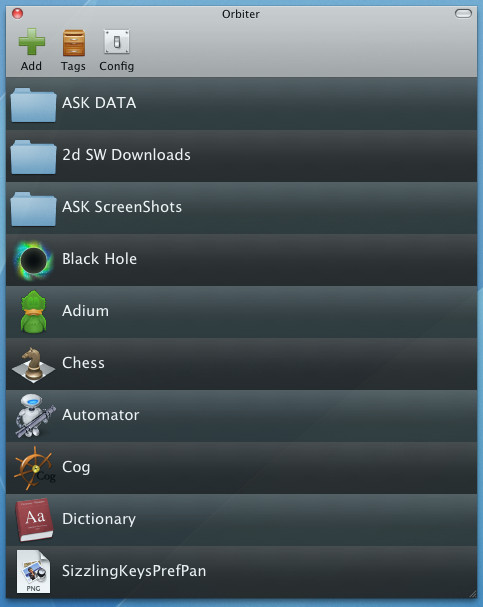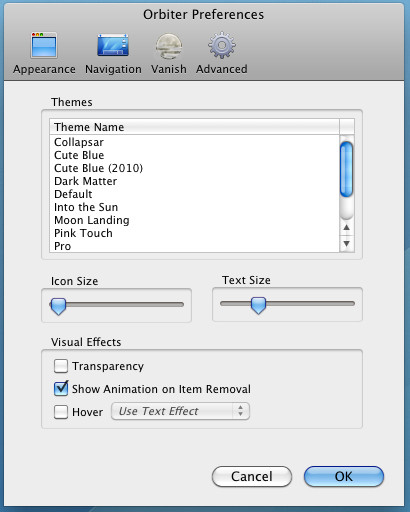Access Files And Folders Quickly With Orbiter [Mac]
Accessing any folder, file, or program quickly is the ultimate requirement of every user. Orbiter is a dock-like application which lets you easily add folders, files, and programs seamlessly in order to quickly access them.
The spruced-up interface is simple in terms of usage, it sports simple drag & drop behavior, you can easily start adding as many files/folders as you want. Manually, you can make use of Add button to populate the list with frequently used items right from the interface. It also supports an efficient tagging feature to easily find the item you’re looking for.
Click on Config button to customize its look and feel. As there are different themes provided under Appearance tab, select the one which attracts you more. Icon Size and Text Size sliders let you select the appropriate icon and text size of items. You can select hover effect for the text and icon of different items too.
To conclude with, the application comes in handy in situations, when you’ve got to deal with multiple applications simultaneously or work in different folders, as navigating through different locations manually takes a lot time.
Testing was done on Mac OS X 10.6.4.
For Windows, check out Nexus Dock and StandaloneStack