How To Open Recently Quit Apps On macOS
On macOS, closing an app and quitting it are two different things. When you close an app, you close all its windows. When you quit an app, you exit it. The difference is a closed app is technically still running. If you open it again, it will open much faster. Some apps don’t differentiate between closing and quitting. If you close an app, you effectively quit it at the same time. App Be Back is a free macOS app that lets you open recently quit apps via a keyboard shortcut. If you recently quit multiple apps, you can re-open them all again in reverse order. App Be Back is like the undo-close for recently closed tabs in your browse, except it works for apps.
Download and run App Be Back. You can undo-quit or open recently quit apps on macOS for all apps you quit after running App Be Back. If you quit an app when App Be Back wasn’t running, it will not be able to re-open it. The app works via a keyboard shortcut, and its menu bar icon.

To open recently quit apps, simply tap the Shift+Command+W keyboard shortcut. This will open the recent app you just quit. If you tap the shortcut again, it will open the app you quit before that last app.
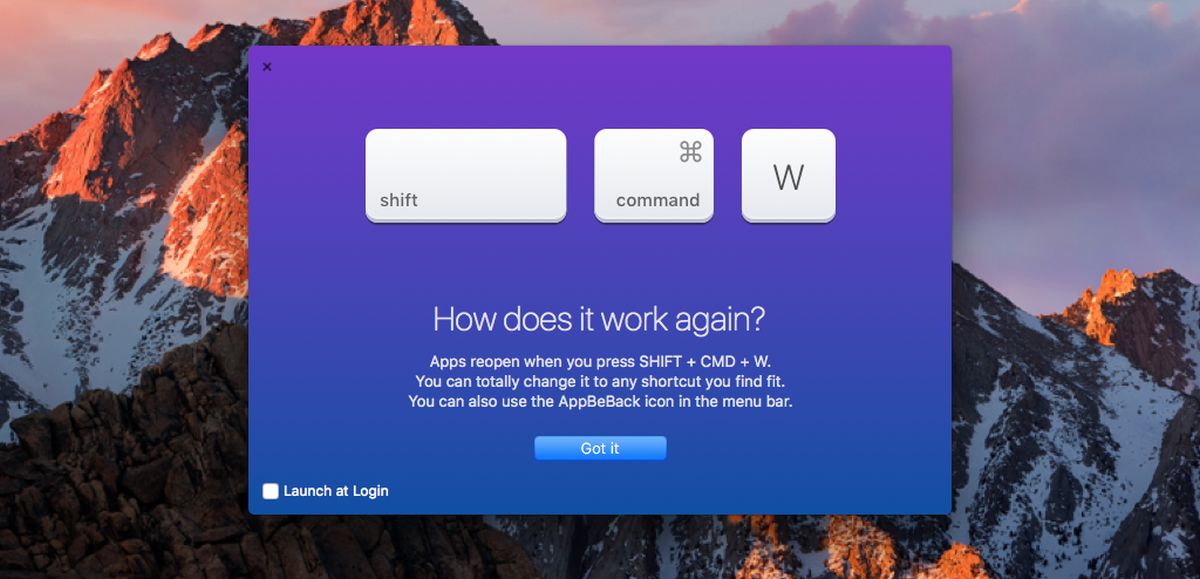
For example, if you quit Safari, Photos, and Calendar in that order, the first time you tap the Shift+Command+W shortcut, it will open the Calendar app. If you tap it a second time, it will open Photos. Tapping it a third time will open Safari.

You can set App Be Back to open at login. You can also customize its shortcut to anything you like. To customize the app’s shortcut, and clear its history, click the app icon in the menu bar.
From the app menu, select ‘Change Keyboard Shortcut’ to record your own shortcut for the app. Select ‘Clear History’ to clear the history of recently closed apps. If you want to set it so that App Be Back runs at login, select ‘Show Intro’ from the app’s menu bar menu. The intro screen has a launch at login option.
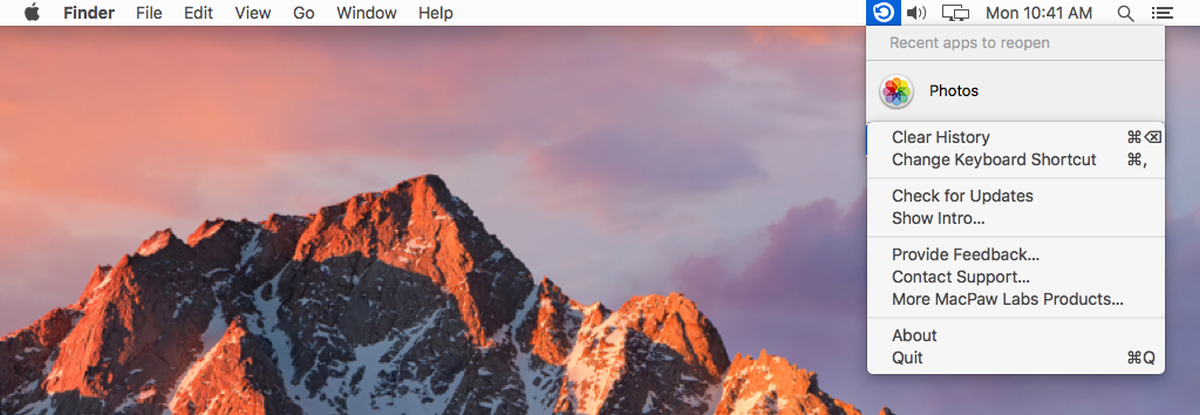
App Be Back is a pretty neat app to have running. The only thing missing is perhaps an option to hide the app’s menu bar icon. It works perfectly well with just the keyboard shortcut and the menu bar icon is seldom needed. You might need it to change the app’s keyboard shortcut but that’s not a recurring need.
Download App Be Back For macOS

why you want to do that. why not just open it again?