Nekoze For Mac Monitors Your Posture & Alerts When You Start To Slouch
Keeping a good posture while using a computer is very important to avoid issues like RSI, but for many of us, sitting upright and making sure our elbows are level with the table takes a backseat to slouching in our chair and getting comfortable. Ergonomic work setups can significantly help, but the fact is that unless you force your self to stop slumping, there is no chair comfortable (or uncomfortable) enough to get you to straighten your spine. In all fairness, we’re so used to slumping in our chairs that we often forget what we’re doing to our spines. Nekoze is a free health and fitness Mac app that takes a somewhat different approach to helping you maintain a good posture while you work. It connects with your webcam and detects when you start to slump in your chair. An on-screen and audio notification alerts you to sit up. You can customize how lenient or strict the app is in its assessment of your sitting posture.
Nekoze runs in the Menu Bar and adds a little cat head icon to it. If you’re using a Mac mini, you’ll have to connect an external webcam in order to use the app. Nekoze will automatically detect the iSight camera. When you’re ready to start, sit up straight, adjust your seat to a comfortable position and click ‘Start’. When you eventually begin slouching, and the app will notify you. The on-screen alerts change appearance if you continue to sit in the wrong way. The audio alerts use a cat’s meowing sound, and I personally found them inadequate to get me to sit up.
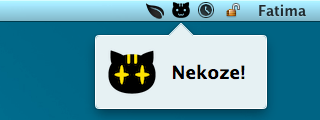
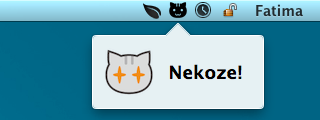
If you think Nekoze is policing you a bit too harshly, you can go to the app’s preferences and adjust how strictly you’re monitored, as well as how often the app checks your posture. The default setting for ‘Frequency’ seemed reasonable enough in our testing, but you might want to adjust the ‘Accuracy’ to suit you better.
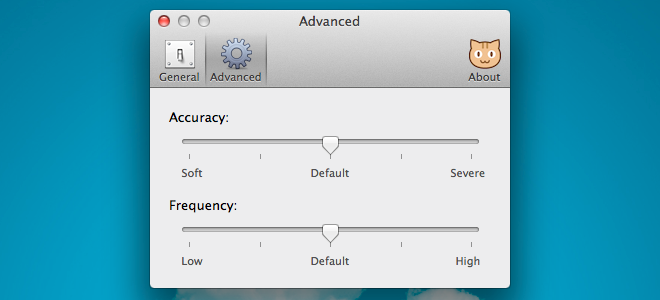
Nekoze can be set to start with your Mac, and the volume for its audio alerts can be adjusted from the ‘General’ tab in its preferences. You can also mute the sound notifications altogether if you like.
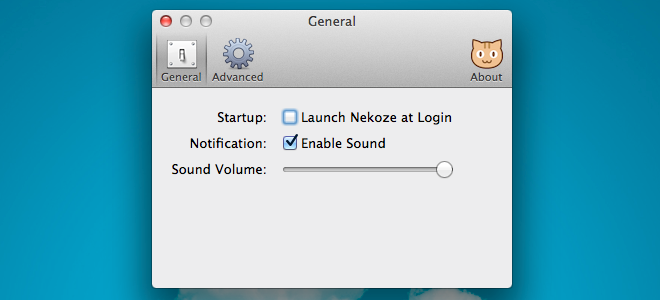
Nekoze is a pretty decent concept, but the sound alerts need to be more assertive in nature. A tiny little meow, regardless of how high the volume on my Mac is, is going to make me giggle at best. At the very least, the sound should be customizable so users can set one of the system sounds or a clip of their choice as an alert. If you’re looking for more apps that do amazing things with your webcam, give Flutter a try.
Download Nekoze From Mac App Store
