NameChanger Is All-in-One File Name Renamer For Mac
There is no easy way to batch rename files in Mac unless you create a custom script and keep it handy at desktop to quickly change the titles of files in some folder according to defined parameters. A while back we reviewed PowerRenamer for Mac which brings 4 pre-defined conditions with an option to use regular expressions for changing file names in bulk. NameChanger is a similar tool but includes a lot more options and conditions to perform the file renaming task.
Apart from supporting regular expressions, it allows user to tweak with file rename conditions through wildcard entries. Some useful pre-defined conditions are also available to quickly perform basic file rename operations, such as, Append, Prepend, Remove Characters, Date, Sequence, Replace First character with and Replace last character with. NameChanger has two panned interface which makes it easier to add files to rename list and get a preview of file renaming results. It shows full file name in the list, however, you can choose to hide extensions, ignore word case, and force unique names.
All you need is to drag files over the left pane followed by select conditions. The screenshot below displays removal of characters within defined user-specified range. When you enter the range of characters to be truncated from file names, it shows the result in real time before applying changes in right pane. A click on Rename will perform the file rename operation.
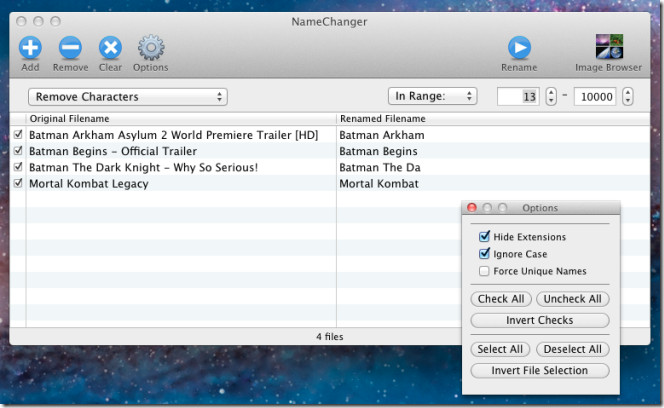
From conditions drop-down menu, you can select any of aforementioned file rename conditions. Each condition has different criteria of taking input from users. For instance, The Replace All Occurrences With option requires entering text string you want to change and then keywords to be replaced with.
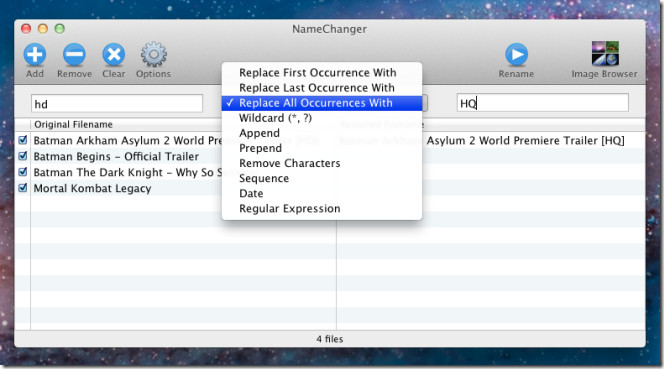
The Sequence option is suitable for huge music, image, or video collection having non-streamlined file names. In Sequence window, you can define sequence of characters you want to append, perpend or replace with original file names. It allows sorting the default arrangement of file names in your list by Alphabetical, File Date, EXIF data, and Ascending and Descending order.
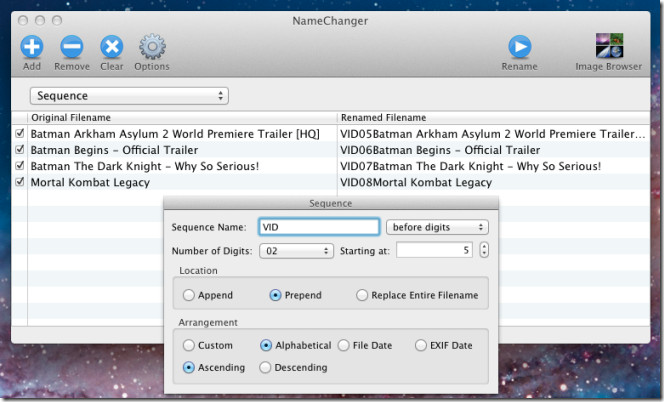
The Date condition comes handy in instances where you want to quickly add date stamps as pre or postfixes to original file names. When select from pull-drop menu, it shows a small calendar with options to append and prepend date of specified format to file names.
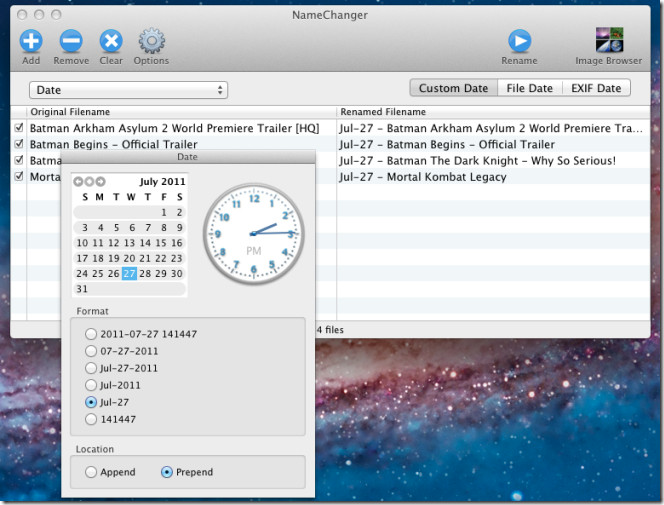
NameChanger works on all Snow Leopard versions and Mac Lion. Versions for Mac Tiger and Panther are also available.
