App Switch Moves The Mouse To The Appropriate Display When Switching Apps In OS X
OS X does a lot of things really well, and even desktop users who prefer Windows over Mac appreciate the genius behind some of its features. What it doesn’t do as well as it should is the way it manages multiple displays. You can simply plug in a second display and it will work, but there are some inconveniences that are still there; for instance, the Dock does not appear on the second screen and if you view an app in full screen on one display, the other display is rendered useless with the grey linen background. Perhaps, the most peculiar behavior that’s observed with multiple displays is when you switch to an app open in the other display; although it activates the window, the cursor remains where it is and does not move to the second screen. App Switch is a menu bar app for Mac OS X that fixes this behavior by moving the mouse pointer to the exact center of the screen that you selected.
App Switch has a very small function, but it does make it easy to use multiple displays with a Mac. It adds a small arrow to the Menu Bar to indicate that it’s running and has no preferences. You can, however, set the app to start at login from its menu bar options.
App Switch does not modify any of the keyboard shortcuts, so you can use Command+Tab to switch to another app via the on-screen selector, it detects which screen the app you’re switching to, is on and moves the cursor to that screen.
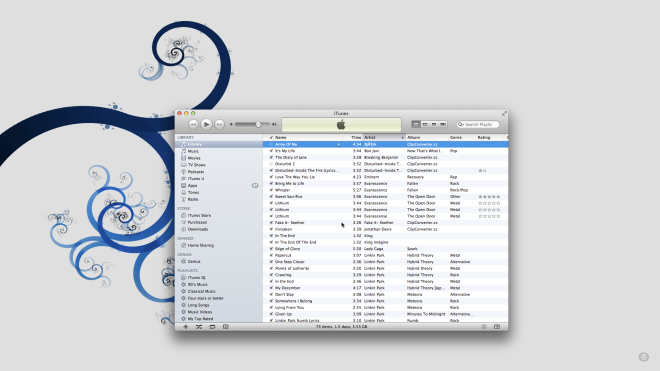
The app is free and does what it claims to do perfectly. A feature that displays the app switching panel on whichever of your displays you’re working on would be an excellent addition. App Switch will work with all apps and should work for as many displays as you connect, though it doesn’t explicitly say how many displays are supported.
Apps like this highlight that as far as multiple monitors go, Mac OS X could do with some substantial improvement to its current features. There are still multiple problems with using two displays in OS X and there are small apps like this one that help fix some of them, but an OS wide solution or a single app that fixes all the multi-monitor related issues is still hard to find.
Get App Switch From Mac App Store

This app is exactly what I’m looking for but I can’t seem to find a download link anywhere? Can’t find it in the app store either.