Mixtab: View, Create & Share RSS Reading Lists On Any Topic [Mac]
We’ve covered quite a few RSS readers in the past, noteworthy of them being Cappuccino and Reeder, both of which are free, and allow you to add any feed that you like. Mixtab is yet another RSS reader app for Mac, but what sets it apart from other readers is that it allows you to visualize your feed items as thumbnails. You can create tabs, name them and add as many feeds as you like. The app isn’t just a great way to visually browse your feeds, but also to keep them organized. When creating a tab, you can add as many feeds to it as you like and group similar feeds like technology sites or different feeds of the same site together. You will have to create an account on Mixtab, but it requires nothing more than entering an email address and a password.
The app comes preloaded with a few feeds grouped into seven sets; Cooking, Fashion, Finance, Movies, Photography, Tech news, and Travel. By default, you will see all added tabs. If you go to the Tab Gallery, you can see tabs that you’ve subscribed to, and other tabs that have been created by users.
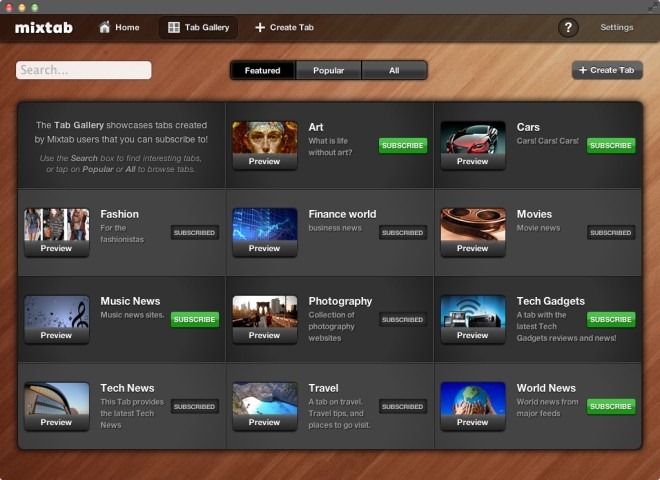
To create a tab with feeds of your own choice, click Create Tab. Enter a name for the tab, a brief description, at least one RSS feed, and click Add. More feeds can be added later on, should you wish to do so. To the right of the tab’s name and description fields, you will notice two buttons, Private Tab and Public Tab. By default, a tab you create is Private, which means that it is visible only to you, whereas a public tab will appear in the tab gallery and can be searched for and followed by other users. It is much like creating a reading list and allowing other people to search for and follow it.
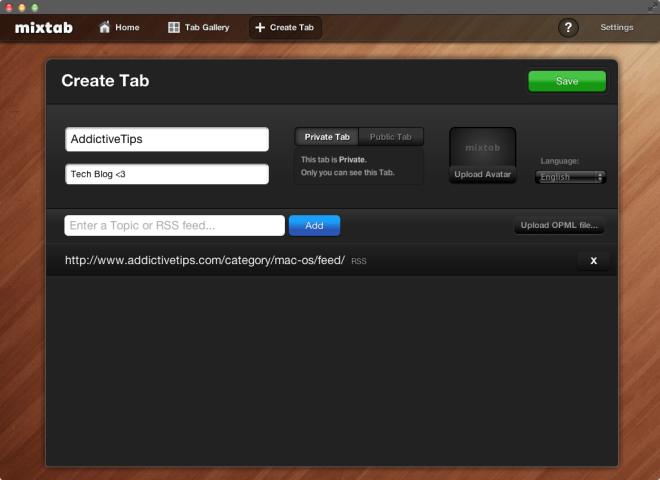
Once you’ve created your tab, you can return to the home view and see it listed with those that you follow. When you click the tab, all other tabs appear as buttons to the left. You can mouse over a button to view its name, and click it to switch to another tab. Hover your mouse at the right edge of the app’s window, and buttons will appear that allow you to scroll through your feed.
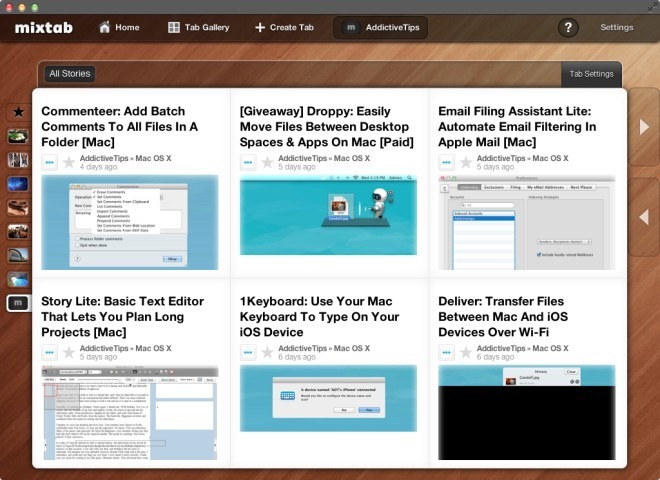
The app lets you change themes, control how links are opened (within the app or in your browser) and also lets you upload an OPML file when adding feeds in a new tab. If you don’t enjoy squinting your eyes to read small text and have subscribed to a lot of magazines, this app might just be a great way to follow your feed.
