Math & Physics Equation Creator That Saves Output As Text And Images
Not everyone has to deal with mathematical equations, statistical symbols or complex units. For the select number of people who do work with them on a daily basis, one frequent annoyance is the lack of symbol support in common text editors. While you might find some support for common symbols if you’re trying to write an equation that will be viewed across different platforms and in different programs, you are likely to find no support for these characters. Daum Equation Editor is a free Mac app that offers considerable support for writing equations. It is an equation editor that doesn’t just provide you basic symbols, but rather the correct equation format that you would use if you were to write it out with pen and paper. Take, for example, a scenario where you want to express 0.5 as an equation, you can write 1 over 2 using the divide symbol, but Daum Equation Editor lets you express it in the actual fraction format. The app lets you save your equation as either text or an image so you can later add it to a text editor.
The app’s interface is divided into two panels, with two toolbars at the top. The top toolbar has font editing buttons that allow you to change the size, color and effect (bold or italic) for the equation you are entering, while the second toolbar lets you enter various elements of an equation. As you position your mouse over each element, it expands to reveal additional symbols. From left to right, you can enter various types of fractions, under root conditions, exponentials, functions, summations, bracket arrangements, functions of x, symbols, log equations, operators, matrices, general mathematical operations,symbols, Greek alphabets, typeface symbols, various measurement symbols like those of Fahrenheit or centigrade, and arrows.
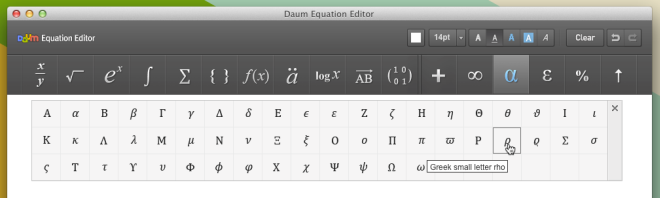
Select an element and enter it. The symbols are entered and editable boxes appear in the place of numbers. Click a box and type in a number. You can go back and edit the number any time and continue to add symbols to it. As you create an equation in the editor, the Text panel below will show you how it will appear in plaint TXT format. Once you’ve created your equation, save it as either a TXT file or an image. Saving it as an image will let you insert the output into any text editor that supports images, and will ensure the equation is viewed in its correct layout.
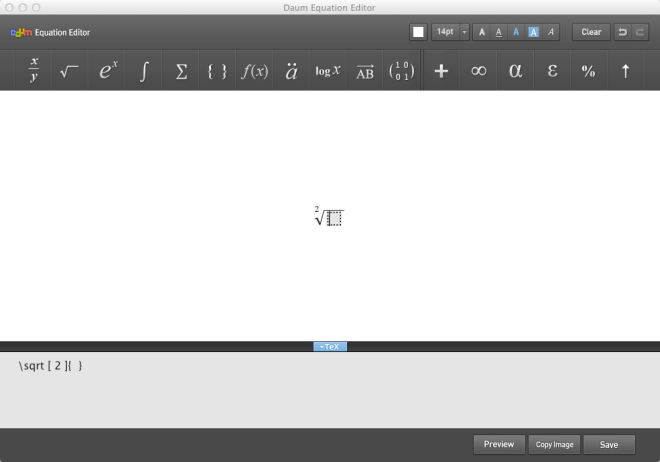
Daum Equation Editor is for Math or Physics enthusiasts, scientists or perhaps teachers. It isn’t something the average Mac user might need in their Applications folder, but for those who are frustrated with the lack of options for these symbols in common text editors, this app is a good choice.
Get Daum Equation Editor From Mac App Store

If you’re a mathematician or a physicist but you’re not using TeX you’re obviously not a very good one.
If you’re a mathematician or a physicist but you’re using TeX then you are above 40s