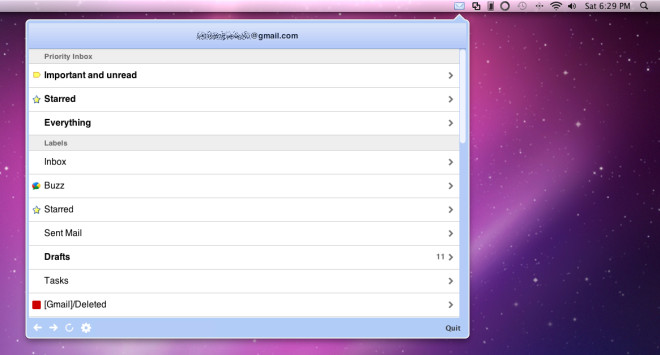Mailbox Brings Gmail To Mac Menu Bar
Zentertain, the dev team behind the previously featured Facebox which brings Facebook to Mac menu bar, has recently released Mailbox which attempts to bring Gmail to Mac menu bar. The application is quite similar to Facebox in terms of features, UI and user experience. You have options to navigate to different Gmail pages, compose emails, and view Gmail dashboard which shows the mail folders, such as, Inbox, Draft, Sent, Trash, etc. Unlike email clients, it doesn’t require you to configure any type of email settings – just enter the login and password and it will show you the Gmail interface.
After Mailbox is downloaded, click its icon in dock and enter the login details. Once logged in, it will show your Inbox folder. The Menu option present at left side takes you to Gmail Dashboard where all Gmail native and customized folders are lined up.
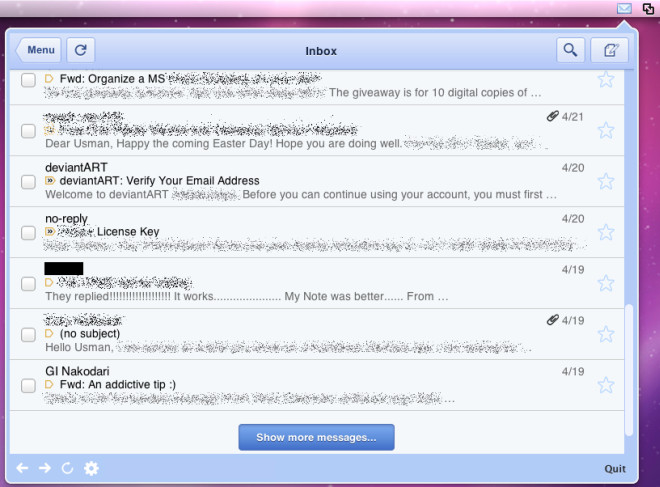
If you are one of those users who like to keep Gmail open at all times but do not have the space to open browser window, Mailbox seems to be the best option.
It works on Mac 10.6.6.