Lingoo Lets You Quickly Translate Any Text And Copy It To Clipboard [Mac]
Lingoo is a small wrapper application for Google online translation services which lets you translate text from one language to another quickly. It provides a novel text translation experience right from your desktop. It is developed as a background application residing in menu bar which can be activated by pressing used-defined hotkeys. Apart from translation, it quickly makes your translated data available on your clipboard. Once installed, it resides in system tray for quick access. Click on Translate from its system tray menu to quickly start translating. Enter text, select source & destination language, and hit Translate button at the bottom of interface to get the translated text. Usage couldn’t get more easier than this.
Preferences panel lets you select further settings to simplify its usage. Also you can define custom hotkeys from shortcuts tab.
If you often encounter with foreign languages, this small utility will help you in quickly translating text right from your desktop. Furthermore, its copy-to-clipboard feature will save you a lot of time and efforts by providing the quick paste facility.
Testing was done on Mac OS X 10.6.4 .
For Windows, check out Google Translate Client .
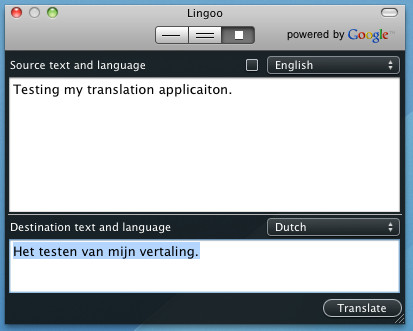
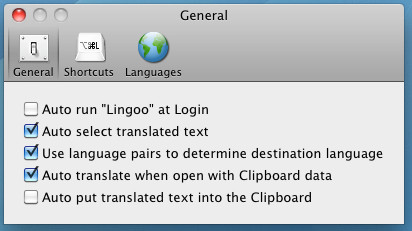

what about clickto??http://clicktoapp.com
Thanks