Lightshot: Take Screenshots On Mac OS X, Edit & Share Them Online
Screenshot tools are something you just can’t get enough of. Until you find the very perfect tool that lets you capture screenshots via brain waves, it’s safe to say that there will always be yet-another-tool with a different set of features. Lightshot Screenshot is a free Mac app that, as the name implies, is for taking screenshots. What’s great about this app is that it comes with an online image editor, the interface of which is exactly like that of the Pixlr online image editor (full review here) with image layer support. You can capture any area on your screen and open it in your default browser for editing, upload it and get the link to the image directly on your desktop or share it via email (opens in the default email client), on Twitter & Facebook, and search for it on Tineye or Google Images. Now that’s impressive, even by our high standards!
Lightshot Screenshot will only let you capture a particular part of the screen. It adds a feather icon to both the menu bar and the Dock, and you can activate the app from either of these, or by using the keyboard short “F13.” When activated, your screen is darkened out and as you drag the cursor across the screen (over the area you want to capture). When the mouse button is released, the selected area remains highlighted and buttons appear at the bottom right.
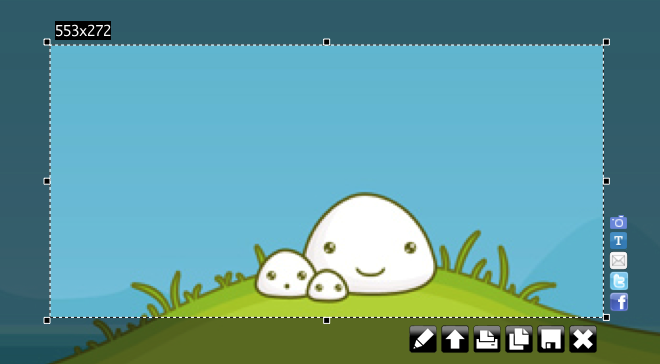
The buttons along the bottom, left to right, allow you to open the image for editing online, upload it and get the link (image is uploaded to the app’s own website), send it to the printer, copy the image to your clipboard, save the image locally or close and discard the screenshot. The buttons along the right, allow you to (from top to bottom) search for the image on Google Images, upload to Tineye, email it (adds the link to the image in the email body and ‘Screenshot’ as the subject), and share it on Twitter and Facebook.
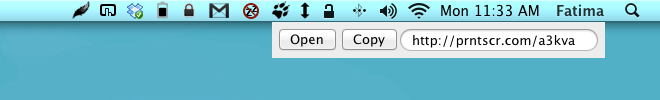
The image editor is simple if you’ve ever used Photoshop, and not that hard to learn if you aren’t familiar with the former. The app has no preferences that allow you to tweak any sort of functionality. Screenshots are shared on Facebook and Twitter via your default web browser, much akin to the editor.
Get Lightshot Screenshot From Mac App Store

what if my new macbook pro doesn’t have f13???