Launch Apps Or Run Scripts On Mac From The Bottom-Left Hot Corner
Hot Corners in Mac are one of the more convenient ways of launching common system features like the Screensaver or Launch Pad. While the feature itself is great, it might not be practical to assign a function to every single corner of your screen. Not only is it hard to remember which corner does what, but the choices for what you can do are limited. BIG Red Button is a Mac app worth $2.99 in the Mac App Store that allows you to launch any five apps or run Apple Scripts. Unlike the default Hot Corners feature in OS X Lion, it gives you the freedom to choose which apps or scripts you want to run, and lets you set an app to run on default when you click in the bottom left corner.
BIG Red Button adds a (obviously) big red button at the bottom left of the screen and another one to the Menu Bar. The button appears when you hover your mouse over the corner. Both the Menu Bar button and the button at the bottom left can be used to access the settings panel. Hover your mouse over the left corner and wait for the button to appear in a page flip animation. A small i at the bottom of this page turn opens the menu for BIG Red Button. Select Configure Action Slots from the menu.
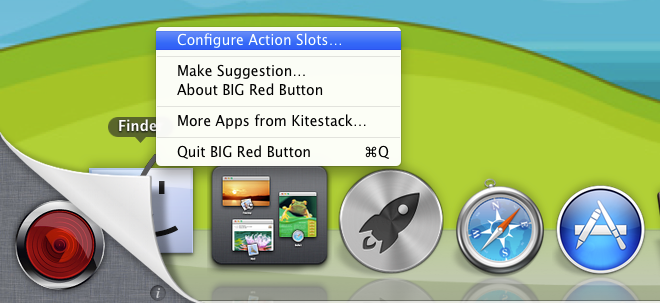
A small window will open with five boxes, each with a plus sign. Click a box and from the Open File window that opens, and select an app or script to run. Once you’re done adding the apps or scripts, select the one you are likely to use the most. Close the panel after you’ve configured it. Now, move your mouse to the left corner and left click once, and the app/script associated with the square you selected will run. Move the cursor to the same corner and right-click. The panel will open again and you can click any of the squares to change and launch a different app.

The app’s interface is excellent but since it’s new, there are still some features that could make it far more useful. One major improvement would be to make launching one of the five configured apps easier from the panel that opens on right-click. Adding the option to launch of the apps by holding down the Option or Control key when you click, will make BIG Red Button a far better app launcher and its corner much more useful. Additionally, the option to choose which corner of your screen you can assign the button to would be welcome.
Get BIG Red Button From Mac App Store
