KillerKeys VR Teaches Hotkeys For Mac Apps Using A Virtual Keyboard
If I find an app that works well, does something I really need it to do and has a reasonable price tag but lacks keyboard shortcuts, I am left disappointed. To me, keyboard shortcuts are specially essential in apps that one might use frequently. Though there is a difference between using shortcuts for simple and complex apps: it’s easier to learn them all when the app is simple and performs few functions, but can be challenging when it comes to feature-filled apps. KillerKeys VR for OS X is a free learning tool for app shortcuts that adds an on-screen keyboard to your desktop that shows available shortcuts and what they do. The keys are color-coded and change if you’re holding down a modifier key such as Command or Control. The app can show on-screen shortcuts for OS X Mountain Lion, OS X Lion, Chrome, Firefox, Safari, and iTunes. You can buy shortcut indicators for more apps like Adobe Photoshop, Lightroom, Final CutPro 7, etc. The price for the shortcuts of an app varies between $0.99 and $4.99.
Open the app and wait for the first keyboard to appear. It offers a compact view and an expanded one; the latter also shows the navigation keys and the numeric keypad. The keyboard supports both QWERTY and AZERTY layouts, and its opacity can be customized. You can set a keyboard shortcut to hide/unhide the keyboard, and also pin it on top of all windows.

KillerKeys VR is not context sensitive; it won’t change which shortcuts are being displayed if you switch to a different app. To change the shortcuts that you see, click the menu at the top-left and select a different app; the keys will change to reflect the shortcuts for the selected app. You will notice that if you press and hold different modifier keys – be it just one or in a combination – the keyboard will change to reflect any and all shortcuts that are available with that combination.
The QWERTY and AZERTY buttons at the top allow you to change the layout of the keyboard. The slider right next to it lets you manage the opacity of the keyboard. The keyboard button itself lets you record a shortcut for calling the app, and the two squares allow you to toggle its pinned state. To view the expanded version of the keyboard, click the arrow at the far-right.
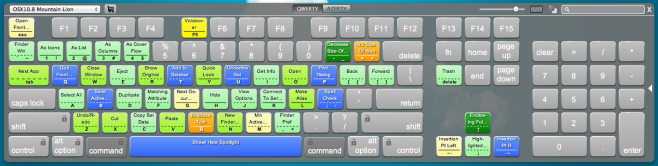
The app is pretty good but given that it’s a learning tool that will soon be discarded once a user has learnt the shortcuts, its price tags for each app’s shortcut are bit high. It might be a good idea to give users a package or allow them to buy a certain number of shortcuts for a fixed price.
Download KillerKeys VR For Mac
