iTunification Gives You Notification Center Alerts For iTunes [Mac]
iTunes is a fully functioning media management suite, but the rate at which apps are being developed that let you control iTunes from the Menu bar, it seems we may as well forget the whole idea of having an app and just stick with something in the Menu Bar. That isn’t possible, however, since iTunes is more than an ordinary app that plays media files. What’s surprising is that, while there are a slew of apps available for controlling iTunes from the Menu Bar, Apple itself seems to think the minimized iTunes player is all that’s needed and has neglected to add, for instance, Notification Center support for iTunes. iTunification is a a free Mac App that makes up for this. Since iTunes does not support a notification system, this isn’t a question of re-routing Growl alerts to the Notification center. The alerts have to first be generated through a system and then sent to Notification Center, and iTunification does both that. The app also has a ‘Do Not Disturb’ mode that lets you turn it off temporarily.
iTunification adds a disc like icon to the Menu Bar and notifies you whenever a new song is played. The alerts are routed through the Notification Center and you can open the panel at the side to view and clear them.

To activate iTunification’s silent mode, right click the Menu Bar icon and select Silent Mode. This will prevent notifications from iTunes appearing until it is disabled. The app has no preferences to manage, and the only other options available are to hide the Menu Bar icon or Hide it forever (in case you are a hard core icon hider).
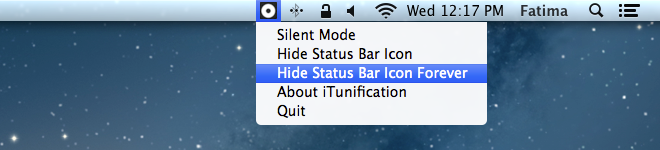
The only trouble with these kinds of apps is that the notifications they send to Notification Center are under their own name, i.e., instead of notifications showing up from iTunes, they are from iTunification. The app can also do with a few more features like, in addition to the song alert, alerts for when iTunes has finished syncing, when a song has downloaded etc.
The app is comparable to Hiss which was reviewed just last week and is an all-in-one app for re-routing Growl alerts to Notification Center. The same problem persisted with Hiss as well; notifications from multiple apps appeared under a single head. While the problem is probably just a constraint from the operating system, apps like iTunification are a question mark since they work for one app alone. With support for other apps, it would be worth far more. It is free though, so worth might be hard to judge unless you try it out yourself.
Download iTunification for Mac

WOOOOOW… The new version supports Growl as well. Just like GrowlItunes, but free….
Why is there a strikethrough on the download link?