HyperSwitch Is A Windows-Like Preview-Focused App Switcher For Mac
App & window switching in OS X is separated into two different shortcuts. For users who have migrated from a Windows PC, this is often hard to get used to. Mac users are less likely to have any problems with it but that’s not to say the feature can’t be improved. HyperSwitch is a free Mac app currently in beta that lets you get more out of app switching. At the core, it works like Mac’s default app and window switcher; both functions are still separated by keyboard shortcuts but unlike the default feature, it allows you to preview app windows as you move through them. Additionally, HyperSwitch lets you continue to use the default app switcher, and adds options for accessing functions like launching a new window or tab, and control iTunes.
HyperSwitch can run silently in the background, though you can enable a Dock or Menu Bar icon for it from its preferences if you like. Once installed, head to the app’s preferences first.
The app will not overwrite the Command+Tab and Command+` shortcuts that Mac offers by default. You will now be able to use Option+Tab to switch between apps, and Option+§ to switch between windows of the app currently in focus. For keyboards that lack the § (section) button, there’s the Option+6 shortcut but since we are using Option here already, it wouldn’t probably work for you and you can substitute it with the Tab key instead, while selecting another special key to trigger it. If you check the ‘Show full size previews on hover’ option, HyperSwitch will bring each window to front when you move through it. By default, HyperSwitch lets you switch between windows in the current desktop space, but you can check the ‘Include windows from other spaces’ option to switch to an app open in a different one.
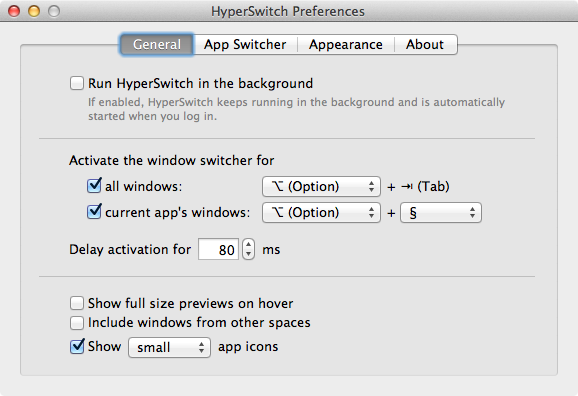
The app and window switcher resembles the default one, but it gives you a preview of the app window instead of an enlarged app icon. The window switcher allows you to preview a window before switching to it, unlike the default window switcher that simply switches to the next window.


If you want to be able to open new tabs or windows for running apps, head to the App Switcher tab in preferences and uncheck ‘Show window previews on the app switcher’. When you next use the Command+tab shortcut to switch between apps, hit the up arrow key and you will see additional functions that you can run on the app. Most commonly, you will be able to open a new tab or window of the highlighted app.

If you think HyperSwitch is taxing your screen space and find the icons just too large, the ‘Appearance’ tab will let you shrink them. You can also change the background color, if the default grey is giving visibility issues against your wallpaper.
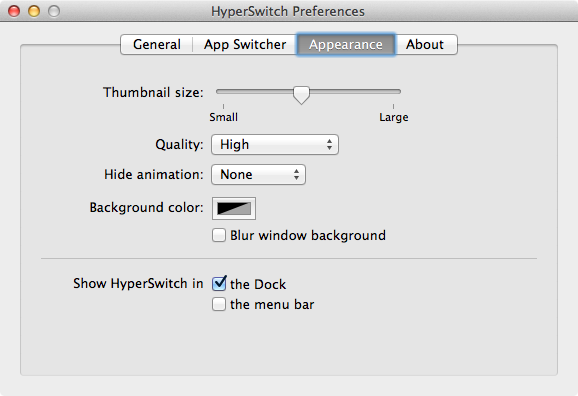
HyperSwitch is an excellent app, not just because of what it does but because of the level of customization it offers. It gives users an incredible amount of flexibility. Few app make provision for situations when they might clash with a user’s wallpaper or any other display setting, but HyperSwitch gives you a free rein by giving such attention to detail. The app is in Beta and available for free.

is this app still alive in 2021? has anyone tried with mac os big sur?