How To Get An Alert When An App Accesses The Webcam Or Mic In macOS
Malicious websites and apps can gain access to your webcam and microphone. A lot of people might consider this to be an urban legend but there is truth to it. Unfortunately, a website or an app that does this isn’t going to be easy to detect by the average user. Tech savvy users might be able to tell if their webcam or mic is being accessed but for the ordinary user, and Mark Zuckerberg, you likely have to tape a bit of paper over your webcam to be safe. Oversight is a free macOS app that makes this much easier. It monitors all connected webcams and microphones and alerts you when they are accessed. It’s a very simple app that monitors current processes and can identify which app started a process to access these two devices.
Download and install Oversight. It’s not available in the Mac App Store so you will need admin rights to install it. Once installed, it adds an umbrella icon to the menu bar.
Click the icon to see the list of detected devices. It will list all input devices. The devices under the ‘Inactive Devices’ section lists all input devices that are not being accessed by any app. At the very top of Oversight’s menu bar pop-up, you can see which devices the app is monitoring.
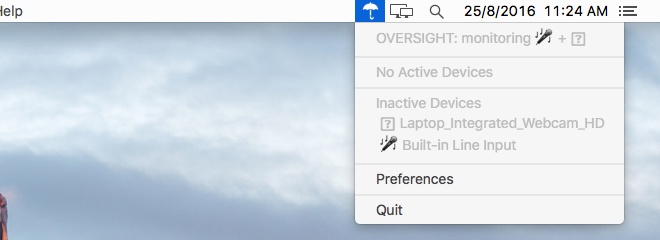
When an app, whether it’s a system app or a third-party app, accesses your webcam or mic, you get an alert. You can choose to block the app or allow it to access the device in question. If you allow it access, you’re whitelisting it as far as Oversight is concerned.
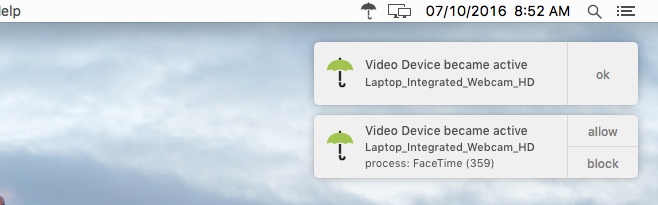
Oversight maintains a log of all activity that it detects. You can review it to see a list of all apps that accessed the webcam or the mic. It’s a nice little lightweight app that can set you at ease about your security. We only wish there was something like this for Windows.

You just need to watch the movie I.T It will give you something to think of. Nothing is secure in the online world.
As an alternative you can use Microsnitch.
Look, even Yahoo is spying on its users. How am I supposed to trust some unknown third-party developer? No, thanks.
No thanks, I prefer the tape over the lens. Can’t hack into that! Dell was smart enough to put a little sliding cover over the lens. Where is that for the Mac???????????
Not only Dell. Besides. How interesting is it to look at your ugly mug the whole day. I would get serious work stress as a spy if I had to.
Make it available on the Mac App Store FIRST… than we’ll have a try. 😉