How To Change Default Font Size In Mac OS X Notes App
Notes is a simple OS X app that allows you to create notes, organize them into folders, search for them, and sync them with the Notes app on your iPhone, iPad or iPod touch over iCloud. The app offers a reasonable number features that any ordinary note-taking app would have, and a few customization options that allow you to change the color and type of the font in a particular note. What it doesn’t have is a way for you to change the default font size for all notes. The app has no settings that you can change, but that doesn’t mean you can’t do anything about it at all. All it takes to change the default font size, is a little change in the app’s DefaultFonts.plist file. The file can be edited using any text editor of your choice. The change is easily reversible, and does not require running any complicated commands.
To locate the DefaultFonts.plist file, go to:
/Applications/Notes.app/Contents/Resources/en.lproj/
This is where you will find the DefaultFonts.plist file. In order to view the Contents folder though, you’ll have to right-click the Notes app and select ‘Show Package Content’ first. If you don’t have a third-party text editor handy, you can use the built-in Nano text editor to make the changes; just type the following in Terminal:
nano /Applications/Notes.app/Contents/Resources/en.lproj/DefaultFonts.plist
With the file open, you will see the following:
<dict> <key>FontName</key> <string>Noteworthy-Light</string> <key>Size</key> <integer>15</integer> </dict>
This will be repeated for each font that is enabled in Notes. The only thing you need to edit is the value between all the <integer></integer> tags. Simply increase or decrease it to your liking, save the changes to the file, and quit Notes if it is running. Launch Notes again and in the Format menu, go to Font>Default Font and choose a default font. That’s it!
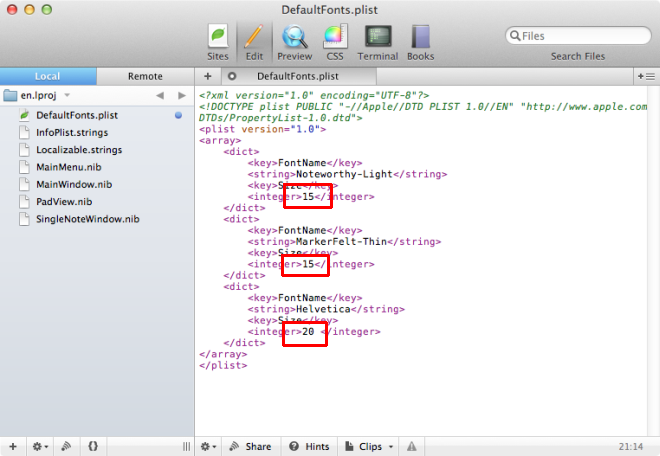
The font size for all existing notes will change, and each new note will use the same font size. This in no way interferes with the option to make selected text in a note larger or smaller, which should still work as expected.
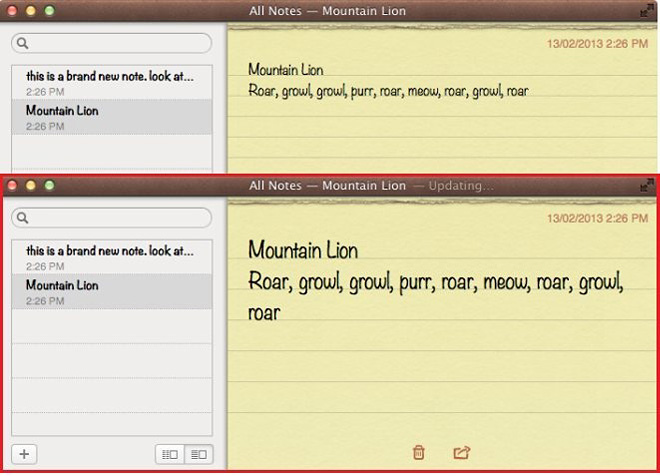
If for any reason the font size does not change, try editing the file again; your changes might not have been saved properly the last time. If the Default Font is still selected when you launch Notes after making the changes and saving the file, it means the change were not saved correctly.
Reversing this change is as easy as making it. If you find the default font too small for your comfort or too large for your small screen, you can increase or decrease it. Remember that this change will be reflected in all existing notes; if you’re just trying to find a way to increase the font size in one or two notes, you should use the Bigger and Smaller options under the Format>Font menu instead.

Didn’t work for me 🙁
It wouldn’t let me modify the file, even with sudo and admin rights.
Poorly explained, worded. Did not work for me.
Something was left out. I added a few more fonts and played around with the sizes. But the way it said to do it here did not help. It has to be unlocked in more than one place to work.
Where else does it need to be unlocked? I’m having a hard time figuring it out.
How do I do this if the DefaultFonts.plist file is locked and I cannot unlock it because the unlock option under Get Info is ghosted?
click the little lock symbol at the bottom of the Information box and enter the admins password, assuming you have it. It will “unghost”, if you will, everything and allow you to do what you want. FYI, I found that I couldn’t add a font to the application, but only replace a font. To do it, I had to follow the instructions above, only where it says to change the size, do that if you want the size to be different, but also put your cursor after the fonts actual name (Helvetica for instance) and backspace it out of there and enter in the name of the actual font you want to appear in Notes default options. I tried to add an additional string so that four fonts would appear under the options, but it only prevented the Notes app from opening. Hope that helps!