HideAllApps – Hide All Applications Except Selected Ones In Mac
What would be the best way to mitigate the loss that open applications and workspaces incur over your focus while working on important projects? We sometimes lose focus when working because it requires opening multiple applications and workspaces for getting references and other information. Since minimizing, adjusting or closing each application window greatly disrupts the project work, an application to hide all the inactive or passive application windows after defined amount of time may come extremely handy. One such unique application for Mac is HideAllApps. It’s a miniscule application which sits in system dock, showing all opened applications, workspaces, and Finder windows. You can select any window to keep it always up front on screen while it will hide all the remaining windows automatically after a defined interval.
After launching the application, open Preferences window to set the time interval after which all the non-selected applications will go invisible.
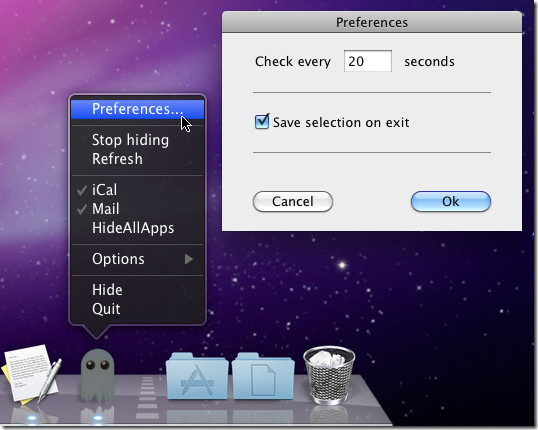
The right-click menu shows all the opened applications and workspaces. You can select any application which you don’t want to hide.

Once done with selecting windows, you can work on your current project work. It will hide all the applications, except the selected ones and currently active application, after the defined amount of time. If you want to temporarily stop this behavior, select Stop hiding from right click menu. It works on Mac 10.4 – 10.7
Download HideAllApps (4th tool from top)
