Hide Launchpad Applications With Launchpad-control [Mac]
Supporting multi-touch gestures and full-screen mode, Lauchpad is a great little feature of Mac OS X Lion which lets you access installed application from a distraction free environment and also allows you to group similar applications into folders. Launchpad contains all those applications which are present in Mac Applications folder accessible from system dock. Since there is no native option available in Mac OS X 10.7 (Lion) that can tweak with Launchpad application listings, you may need a tool, like, Launchpad- control to place those applications in Launchpad which you use most frequently. It provides nothing but a list of all installed applications to hide those items which you don’t want to show in Launchpad.
Launchpad control doesn’t install as a standalone application. It integrates into System Preferences window from where you bring it up to enable/disable application list in Launchpad.
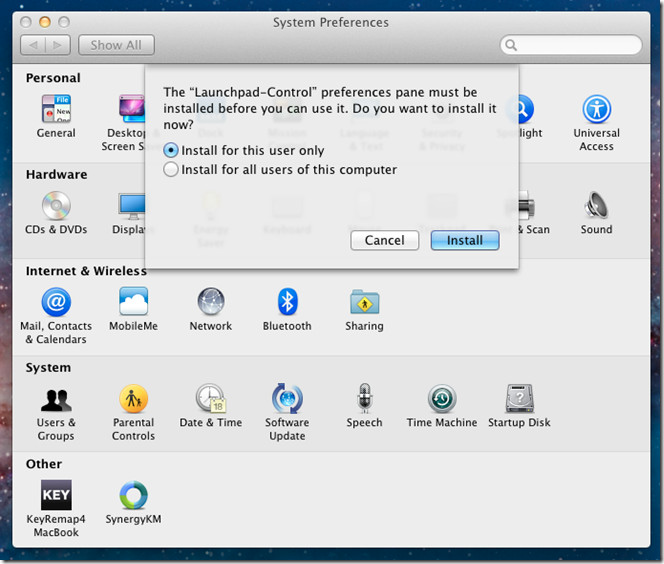
Once installed, you can access it from Other section of System Preferences window. Before you start unchecking application, click Show All to list down all applications along with other items. Now unselect applications which you don’t use and click Apply to save the changes.
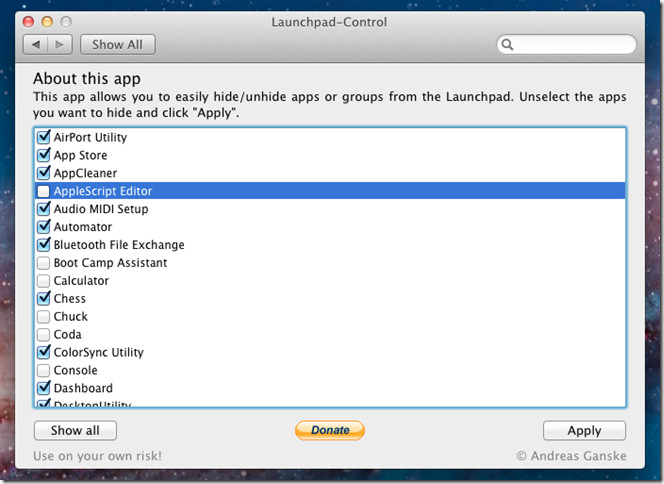
Upon click, it will relaunch desktop and system dock bar. Now open Launchpad to access only your favorite applications.

Launchpad-control is developed for Mac OS X 10.7 Lion only.

It’s great for noobs ,but it’s really suck for me 🙂
If you want to use Launchpad more effectively, download LaunchpadCleaner 2 – the missing Launchpad Manager for Lion!
LAUNCHPAD_CLEANER 2 Features:
Delete any App icons or Containers
Edit App Label
Edit Container Label
Create new Container
Backup/Restore Launchpad layout
Restore Default OS X Lion launchpad
Select/deselect all Apps and Container
Transfer Launchpad layout to another Mac!
be careful with this app:
– it changes the LaunchPad SQLite database (~/Library/Application Support/Dock) without making a backup
– it hacks the app entry in a way, that is not compatible with the internal structures of LaunchPad (the reference to the “hidden” app is broken, so it is not shown anymore)
This might lead to unexpected situations now and in the future.
Safe solution: Move all unwanted items to a group called e.g. “Hidden”