HandsFree Lets You Make & Receive Phone Calls On Your Mac [Paid]
There are those who have resorted to using paid third-party apps to make calls from their PCs/Laptops and those who have purchased docking stations to avoid holding the phone to make calls. Whatever the scenario, merging the cellular and computing is Nirvana that has eluded us. Even handsfree devices serve more as an appendage than a solution. But, a solution exists. It takes the ease of the wireless bluetooth handsfree, coupled with crystal clear sound quality (limited only by your speakers) and the ability to let you continue working while taking a call on your computer, singularity comes at the hands of HandsFree, a Mac app worth $4.99 in the Mac App Store, that uses your Mac as a handsfree device by routing the audio from your Android phone or iPhone to your Mac.

HandsFree connects using your Mac’s bluetooth and uses the microphone and speakers as a handsfree extension. HandsFree is self configuring, it only tells you what it needs and handles the rest itself. At first launch, you will be taken to a welcome screen with some start-up preferences, these options are also customizable from the menu.
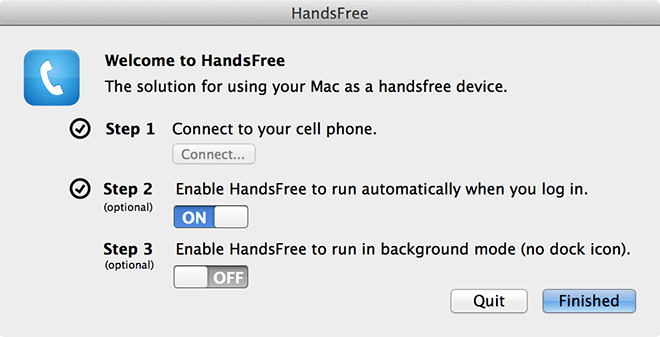
The App’s UI is very basic, it’s no iOS 7.1 but it gets the job done. Your phone functions identical to how it would on any other hands free device. The simplistic layout certainly helps navigate through the panes as there aren’t any complicated instructions to sift through. It displays the percentage of battery remaining on your phone, eliminating your need to check on the phone from time to time. All missed, incoming and outgoing calls are shown as notifications on the screen like any other notification, preventing crowding.
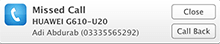
You just have to connect your phone once, and the next time your device is in range, it will connect automatically. You can leave the phone anywhere you want (within range of a bluetooth signal) and you’ll be able to send and receive calls right from your Mac. The notification sound is as loud as the Mac’s internal volume, if you are listening to audio (or watching a movie), the volume turns down and HandsFree’s volume turns up.
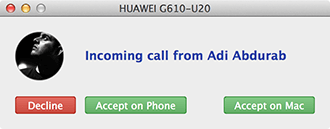
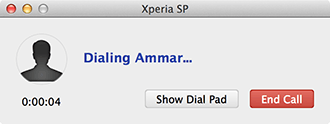
The sound quality is as good as the speaker will allow. On my Macbook Pro, it could not have been any clearer if the caller was talking to me in person. There is a small delay between sounds but it was barely noticeable. In one test, there was some echo, but it was not recurring, so we’ll chalk that up to a distance issue. The App just requires a bluetooth connection to work, so you can take this solution with you wherever your Mac goes (no internet connectivity necessary). More importantly, it sits quietly in a corner and does not crowd your dock.
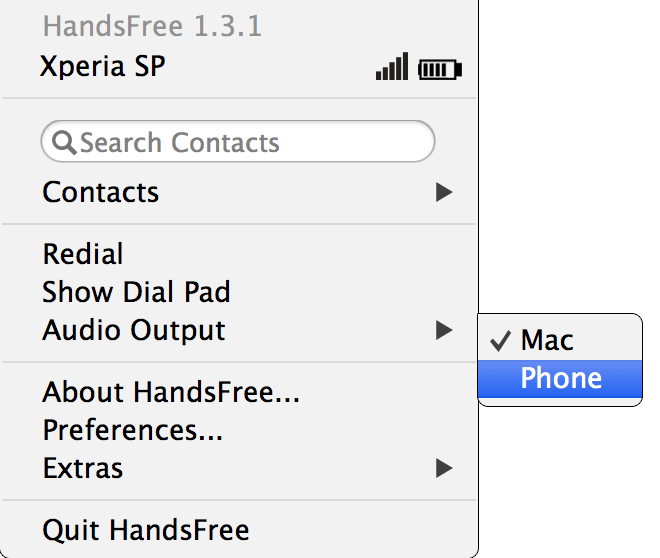
You can try to find a reason to hate it, but you’ll be hard pressed to. It had a few complications with my Sony Xperia SP such as in-app contacts not dialing and a rogue crash, but no problems at all with another android, you could dial from in-app contact list, or you could do it from the phone. Messaging isn’t there yet, it would have been nice, but its not a deal breaker. There are other apps providing similar solutions on the Mac App Store, but apart from UI, I can’t imagine other apps doing it better. What else is there? I will definitely be keeping this app on my phone after the review has concluded.
Download HandsFree from the Mac App Store

Can you say how it fairs to apps like Dialogue, Connect and PhoneCall? Im trying to compare them all.
This looks great! Is there anything like this for us who are forced to use Windows?