Gruml: Google Reader On Your Desktop [Mac]
The first website that most webmasters visit is Google Reader to check the latest news. Browser crash and slow loading are some of many problems users face from time to time. What better way than to manage all the Google RSS feeds from the desktop? Gruml is a desktop version of the immensely popular Google Reader. At the moment it is only available for Mac.
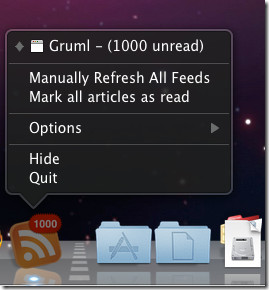
It’s a smart standalone tool which can help view and manage your Google Reader feed subscriptions. The advantage is that you don’t need a browser as it installs you a RSS icon in the dock telling you how many unread feed items are left so that you can mark them without having to go to Reader’s website. It allows you to read your newsfeeds, manage them in folders, tag them, tweet articles, and much more.
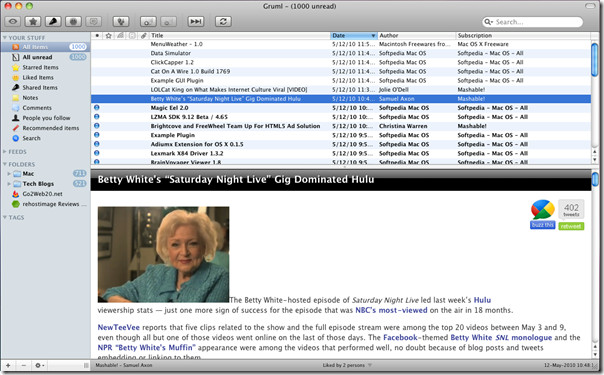
The best features of course is synchronization. Gruml syncs the desktop app with your Google Reader account that means any changes you have made in your Reader’s account or on the desktop (Gruml) will automatically be synchronized. You can organize your feeds by adding them into folders and expand to reveals the feeds with their logos.
The setting up part is absolutely simple. All you have to do is add your GMail account log in information and boom, you’re in.
Now, if I state the fact, Gruml is a pretty cool application but it doesn’t boast of many features one would like to see besides what it already does? Google Reader already is a pretty good service when it comes to feed management, of course bearing the fact that it doesn’t offer a standalone desktop app to do some of the tasks off site and that’s where Gruml gets some points.
Gruml is highly compatible & works smoothly on Mac OS X.
