Growley Notes Brings OneNote 2010 Type Notebooks To Mac
There are many note taking applications available for Mac, but ones which offer a huge array of features and customizations with all tiny note taking variations involved are mostly paid. Growley Notes is a free application which takes an offbeat approach to provide users with all the essential note taking features.
The main concept behind Growley Notes is to, as developer likes to put it, let users capture everything they are interested in. You can throw any type of data and it will handle your clippings smartly without cluttering the note taking environment. The feature set and main UI is quite similar to Microsoft OneNote 2010. So, users who’ve been hanging around OneNote for quite a while will love using Growley Notes on Mac.
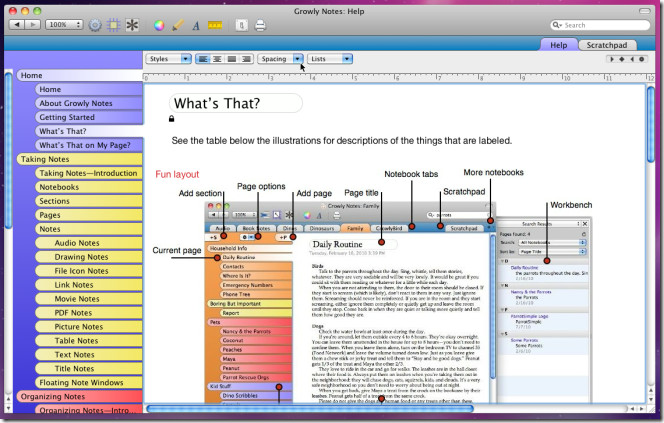
Apart from having OneNote like user interface, it lets you maintain your note clippings in more or less similar fashion. All the clipping are, by default, boxed up in containers, so you can easily move them from one place to another. The tab coloring options are also available to easily differentiate between multiple notes categories. You can also transform blank white note window to school work sheet, add grids and lines, transform notebook section to graph paper and so on.
Growley Notes also displays a detailed help manual, just like OneNote, on main window, letting you quickly become familiar with major components of UI, note taking options and features, and other customizations that can be applied over your notes. To begin, head over to Scratchpad tab to create the notebook section. You can start off with titling the note or choose to open setting window to customize the current notebook. It allows you to add colors to notebook section, insert pages to your notebook, add formal or informal text templates, change notebook section layout, etc.
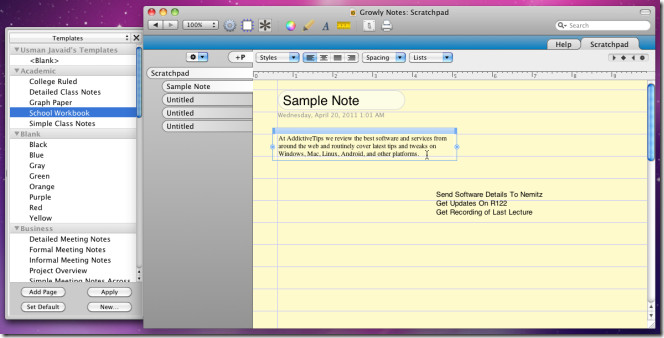
The main navigation bar holds all the notebooks with underlying notebook sections. You can also color the notebooks tab, change notebook section colors and set default margin and font settings. The main toolbar contains editing tools, color picker, zoom in / out, print and font options, etc.
The Drawing pane which opens at left side of window contains some basic types of drawing tools. You can further customize the drawing settings by clicking Drawing Properties to change default drawing color, thickness of brush, color fill, rotation, and shadow settings.
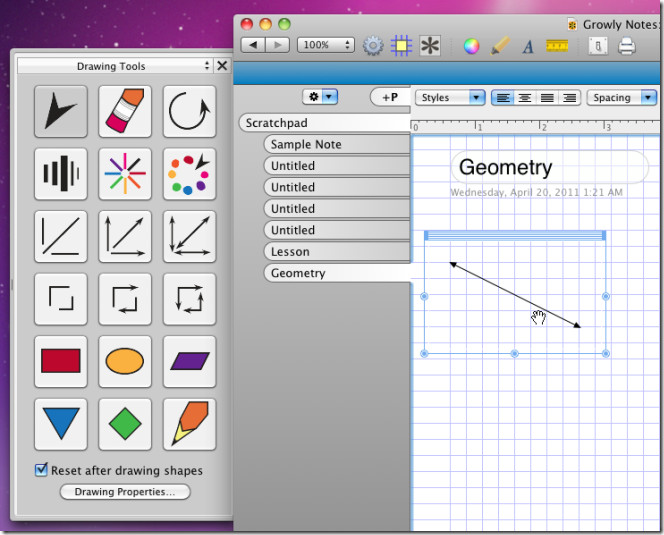
Along with text and images, it can also carry PDF files, tables, lists of items, web links, and importantly audio and video clips. We’ve tried to cover the most salient features and options it’s to offer. You can check out complete feature list on the product page. It works on Mac 10.4 – 10.6

well its problem about sync between windows and mac and there is no import from onenote. =/ i wish OneNote support cross-platform OS but i dont like evernote..