Google Maps On Mac Desktop
If you are a Mac user, then you are pretty lucky to get Google Map service on the desktop. Unlike Google Earth, Google Maps is another separate service from Google that is allows users to quickly view any location. In other words, Google Maps is a stripped down version of Google Earth and takes far less bandwidth.
GoogleMaps is a new tool developed by Emanuele.T that brings Google Maps service to the Mac desktop. You can either view it in default Map view or change the view to Physical, Satellite, etc.
Note: This is a 3rd party tool and is not developed nor affiliated with Google in any way.
There are options to zoom, mark points, draw, print, flag, refresh, show snapshot, and more. You can also search for any location using the Search bar on the right.
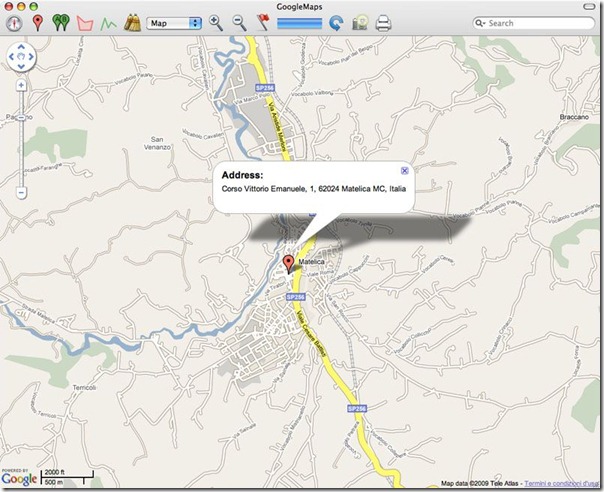
You will pretty much find everything that is in Google Maps in this app. Navigating the streets and various cities is pretty slick and will surly appeal the Mac users. Did I forget to mention that you can also find driving directions? 😉
It works on Mac OS X 10.4 or later (with Safari 4 WebKit installed). Enjoy!

I moved 300 miles away. I updated my “home” address in the Google Maps system; yet when I go to Google Maps on my iMac or my MacBook Air, the default map that pops up is for my former address. (Actually, it is, and always has been, for about 4 miles away from my former address, which I never understood, either. But at least I could just scroll out, slightly reposition the map, and zoom back in quickly.) Why? And how can I change this? Whenever I want to simply see a map of my current neighborhood, I have to type in the city and hit “send”. It’s a royal P.I.A. (P.S.: I updated the home address well over a year ago.)
This link does not work on OSX El Capitan.
Thanks for saving us time