‘Get Mac Apps’ Allows Easy Batch-Download & Installation Of Popular OS X Programs
Installing apps on a Mac is not the same closed and fenced-in deal that installing apps on an iOS device is. True, you have to sidestep Gatekeeper if you’re running Lion or Mountain Lion, but you can still download and install Mac apps from just about any source. Though, finding and then installing these apps – whether from the Mac App Store or the developer’s site – can be a bit tedious, which is something Get Mac Apps can help you out with. It’s a simple web service that allows users to select the apps they want to install, and gives them a single command to run in Terminal to get them all in one go. The apps are then downloaded without so much as asking you to enter your system’s password or sign in with your Apple ID. The best part is that Gatekeeper lets you run the apps without having to sidestep them, and any DMG files that are downloaded are automatically removed after installation. The result is one of the cleanest and most convenient ways to download and install Mac Apps.
The app list on Get Mac Apps is categorized by app type and includes a few of the most popular apps available for the platform. Select the ones you want to install, scroll to the very bottom of the page, and hit ‘Install These!’.

Get Mac Apps gives you a command to run in Terminal. If you’re suspicious as to what this command will do, click the link below it to see what’s going on under the hood.
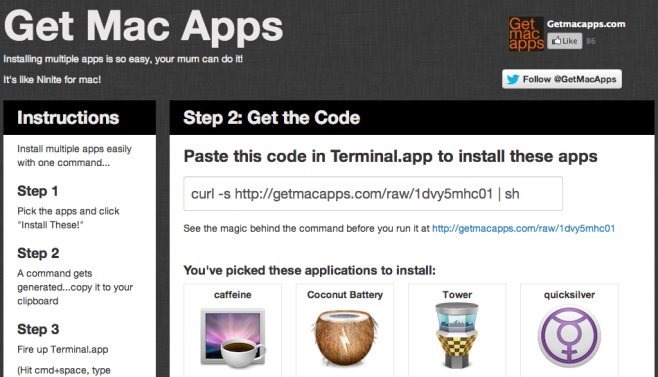
Open Terminal, paste the command and hit Enter. You can watch as the apps download in the Terminal. When the downloads complete, open Launchpad and you will see icons for the respective apps that you’ve installed.
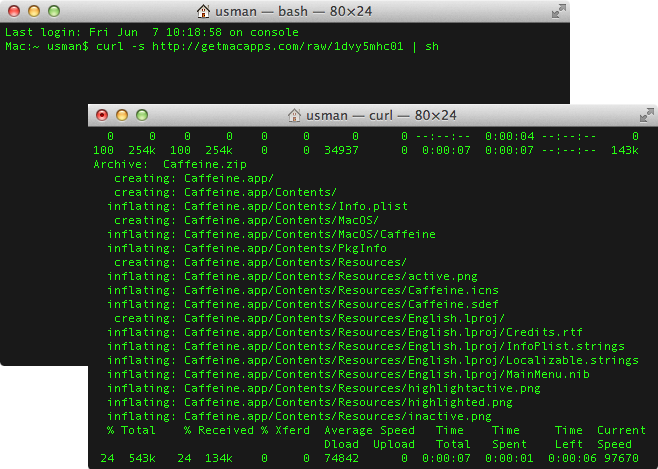
Apart from being a convenient way to install lots of apps at once, Get Mac Apps is great for when you’re setting up a brand new Mac and want to install some of your commonly used apps with little effort. If you’ve ever needed to set up several Macs for an office, this is a failsafe way to do it – something that you can direct a user to do themselves too by providing them with the command.
The shortcomings of this service are that not all developers host the latest versions of their apps on their own website. Many rely on nothing more than the Mac App Store, which is a great platform in itself but wouldn’t work with this method. Fortunately, Get Mac Apps has the basics covered as we stated earlier, and the clean install that leaves you with no drives to eject or disk images to delete is just too good to pass on for all the apps that are available through the service.
Looking for similar solutions for Windows? Check out Ninite and DDownloads.
[via Lifehacker]
