How To Get Haptic Feedback For The Touch Bar On MacBook Pro
If you bought the MacBook Pro, you signed up for the new touch input panel above the keyboard i.e. the Touch Bar. Regardless if you bought the new MacBook Pro because you needed to upgrade your laptop, or because the idea of the Touch Bar seemed appealing, you’re stuck with it. If you find it useful, it’s money well-spent regardless what anyone else has to say about it. If you’re not a fan, give Haptic Touch Bar a try before you abandon the Touch Bar. It’s an app worth $4.99 that adds haptic feedback for the Touch Bar, and also gives you a sound alert when you tap a button.
Haptic Feedback For The Touch Bar
Download Haptic Touch Bar. There’s a trial version available that you can download to see how well the app works before you spend money on it. Run the app, allow it accessibility access when prompted and when you tap a soft key, any soft key, on the Touch Bar, it will give you both haptic and sound feedback.
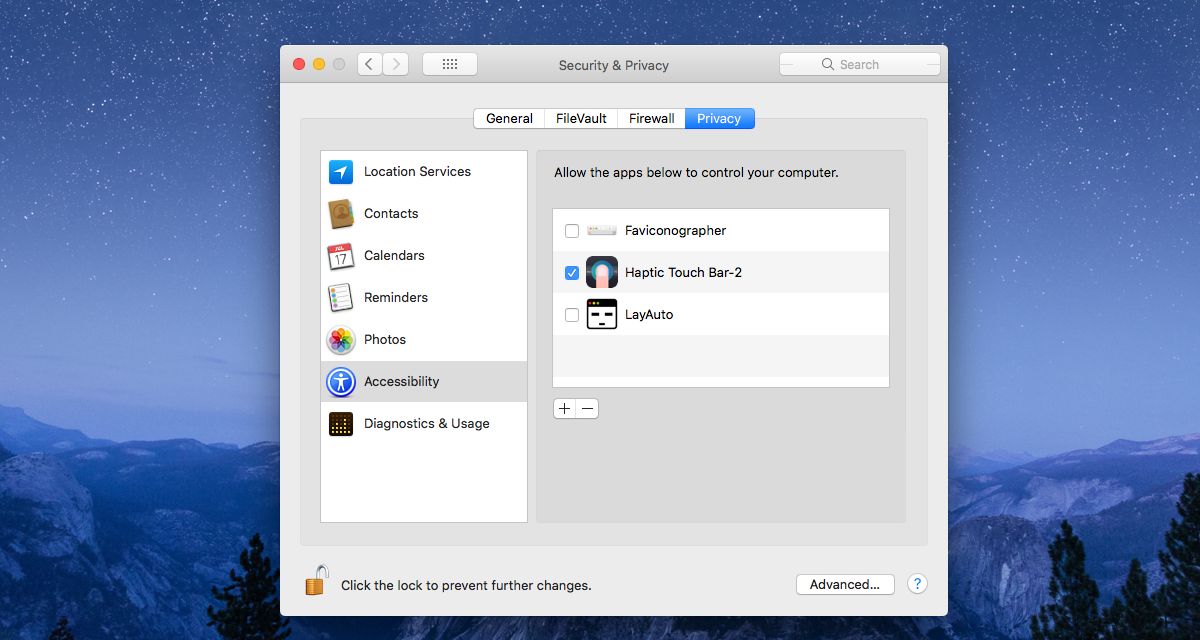
How Does This Work?
The Touch Bar does not have built-in haptic feedback so the logical question to ask is, ‘What’s going on?’ While Apple unwisely choose not to include haptic feedback for the Touch Bar, it did add force touch to its trackpad back in 2015. That same technology has carried over to the newer MacBook Pro models. This app utilizes that same engine to give you feedback when you tap one of the soft keys on the Touch Bar.
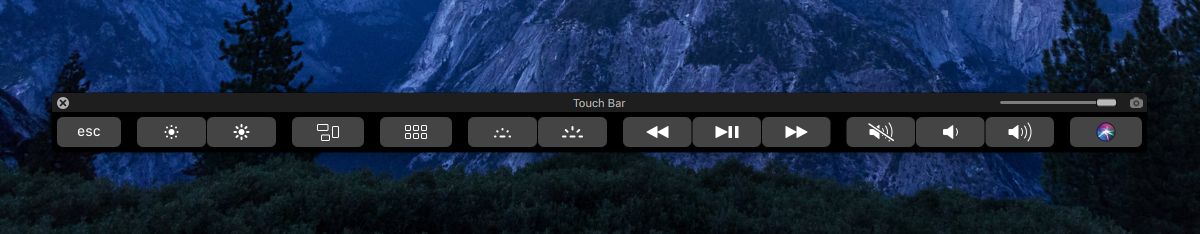
As to why this might warm you up to the Touch Bar, that’s because the soft keys might feel more real with the haptic feedback. You know that you’ve tapped a key and both the haptic feedback and the sound alert make it easier to use.
As appealing as the idea is to have soft keys, and perhaps even one day have a laptop that operates entirely with a similar keyboard, the functionality isn’t that simple. We’ve been tapping physical keys for a long time, ever since laptops became affordable. Some people who transition from one laptop to another will find it’s hard to adjust to the new keys. That alone should give you an idea as to how unnatural it might feel to have to use soft keys.
All that said, touch screens are now becoming popular. Sure, Apple hasn’t added a touch screen to any of its laptops or desktop computers but they’re already a thing and people are getting used to typing on virtual keyboards that aren’t on a handheld device i.e. a phone. The idea of soft keys might eventually take off.
