How To Get Google Assistant On macOS
Google Assistant is Google’s answer to Siri, or Cortana. Google Assistant is the company’s attempt at a virtual assistant app. Unlike Apple though, Google isn’t restricting it to just Android. There’s already a Google Assistant iOS app which is limited compared to its Android counterpart but it’s there. You won’t see a Siri app for Android any time soon. While Google has made the Google Assistant app available on iOS of its own volition, it hasn’t released a desktop app for it. This is why you can’t get Google Assistant on macOS or Windows the same way you can get Siri and Cortana respectively.
The good news is, the developer community is on it. MacAssistant is a free open-source Mac app that lets you use Google Assistant on macOS. The app is still in beta but it works reasonably well.
Download MacAssistant. The developer isn’t verified so if you’re running the latest version of macOS, you won’t be able to run the app by just double-clicking it. Instead, open it Finder. Hold down the Ctrl key and then click the app. Select ‘Open’ from the context menu and the app will open.
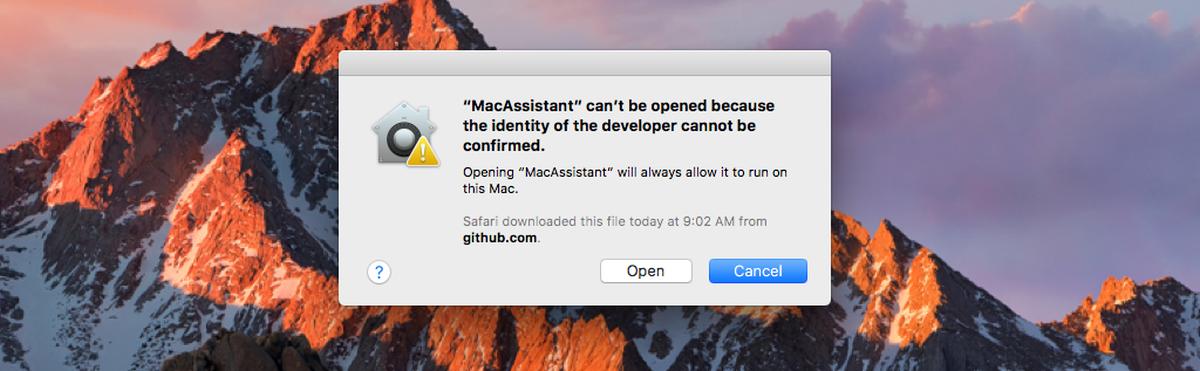
MacAssistant runs from the Menu bar. Click the app icon in the Menu bar and sign in to your Google account.
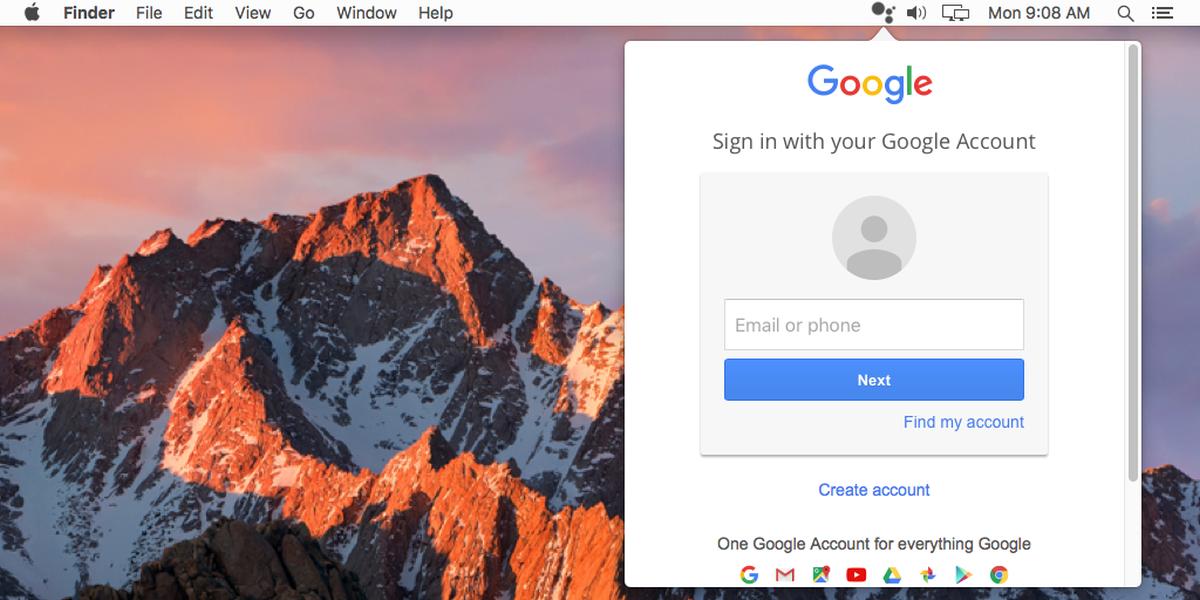
We should warn you now that this app will have broad control over your Google account. It’s not something to worry about given the app is open source.
After you sign in, click the Menu bar button again. In the pop-up that opens, click the mic button and Google Assistant will ‘listen’ for your command. You don’t need to give the app additional access to your mic as it already has access to it.
Commands at present are limited but you can ask it general questions like what the weather’s like outside.

The answer to whatever you ask Google Assistant is spoken back to you. There’s no UI for it just now. If you have the volume turned down, you won’t be able to use MacAssistant in its present form.
Like the earlier versions of Google Assistant, MacAssistant works only with voice input. Unlike the app on Android which now lets you input text in Google Assistant, MacAssistant works only with voice commands. The app is still in its infancy so while we may have a wishlist of features, it’s not really fair to bring it up considering the app’s only been around for a week. It’s in active development so you can expect it to improve exponentially.
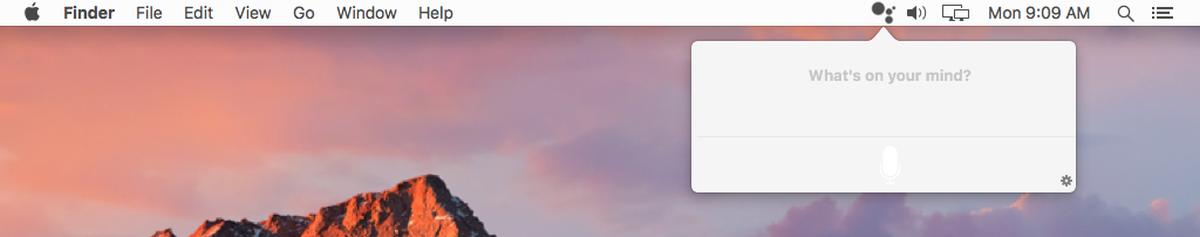

It doesn’t work. It just repeats over and over again, “Give me permission to help you. Give me permission to help you.”
I have microphone enabled, and also checked my Google “My Activity” to ensure that everything was enabled there for best performance, but nothing helped.