FreshBatch: Rename Part Of File Name & Convert File To Any Format [Mac]
You will find numerous Mac apps that let you batch rename files; what most of these apps do is to let you enter a renaming syntax for multiple files and increment each file with a number based on the syntax you’ve provided. There are relatively few apps that allow you to rename only a part of the file name and retain the rest. FreshBatch is a free Mac app that gives you two amazing features; it allows you to rename any part of a file name, and is much like the Find and Replace option in Microsoft Office. It is also a format converter. Read past the jump for details.
Before you start renaming files, understand that this app isn’t like your typical renaming apps; it will not rename all images on a given pattern. It will replace a part of the file name with whatever you tell it to. For example, if you’ve copied several images from your camera to your Mac and would like to replace the default name to something else, you will enter the default name in the Find field, and type in what you want to replace it with in the Change to field. Click Execute to start renaming the files. The app does not recognize spaces that you enter in a file name, and will give an error if you input any spaces.
To convert file formats, enter current format’s fie extension in the Current Extension field, and enter the file extension for the format you want to convert it to, in the Change to field. Click Execute to start conversion. The app will convert and rename any type of file, but will not work on folders.
The app is ideal for organizing a large number of files without having to rename them from scratch. It is useful for both images and also when you download large number of files and cant make any sense of them because of their names. If a meaningless name like Image001 doesn’t bother you, you might still consider using this app to rename your photos, so it is easier to search for them later on. Remember that, you can only execute one operation at a time, i.e., you cannot rename a file and convert its format in the same operation. You will have to execute them separately. The app can be of particular use if you ever get down to organizing older files. It’s also useful if you plan on archiving old files and would like to add something in the file name that would help easily identify them.
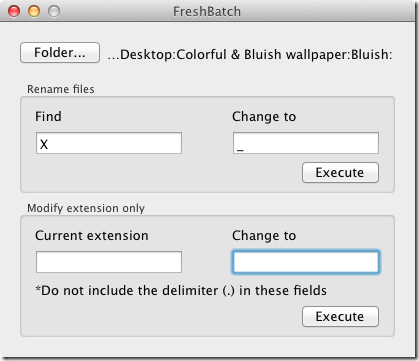
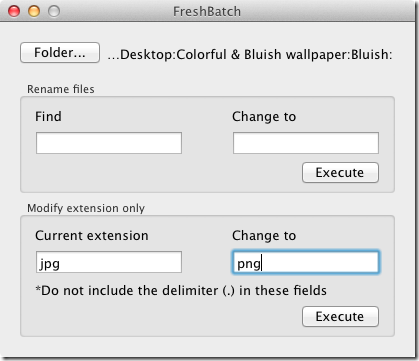

An update has been released. Cleaned it up quite nicely.