How To Force macOS To Ignore A Public WiFi Network
Public WiFi, aka free internet is a staple of coffee shops. It’s as important as the coffee itself and often the quality of the internet effects the rating a coffee shop gets. While free, open, public WiFi is nice, it can also be a security threat. In fact, connecting to unknown networks is often labelled as a bad idea. The only reason we don’t apply that to free WiFi is because it’s free. Here’s how you can force macOS to ignore a public WiFi network.
This is for public WiFi networks that aren’t saved on your MacBook. When you’re in range of a public network, and the signal strength is good any device that can will attempt to connect to it. Since you don’t have to enter a password, the connection will be made and you won’t know it.
Ignore A Public WiFi Network
Open Terminal and run the following command,
networksetup -removepreferredwirelessnetwork en1 SSID
Replace ‘SSID’ with the name of the network that you want to ignore. For example, if the network is called ‘Free Internet’, the command would look like this;
networksetup -removepreferredwirelessnetwork en1 Free Internet
This command ought to work on most systems but in the event it doesn’t, try replacing the ‘en1’ with ‘en0’.
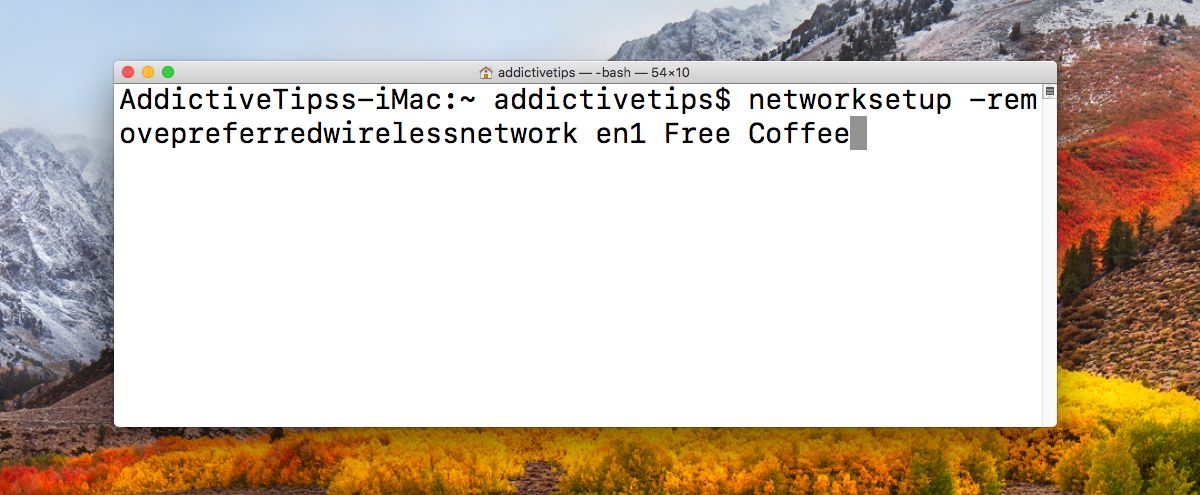
The above is for public or guest networks. If you have several secure networks at home or at work and your Mac constantly connects to the wrong one, simply remove it from the list of networks. If your Mac doesn’t have the password for the network, it won’t automatically connect to it.
Of course, it might let you know a better network is available and ask if you want to connect to it. To prevent this message from popping up, turn off the offer to connect to a network option in System Preferences.
Public WiFi And Security
You might wonder if public is safe or not and should you use the free WiFi at the airport or your favorite coffee shop considering it is public. A public network does have the potential to be dangerous but it’s not going to just start leaking sensitive information. Someone with malicious intent has to actually try and steal information from everyone on the network. That, or whoever has set up the free WiFi might have already laid the ground work when the network was set up.
The thing is, you can’t be sure. If you trust an establishment to offer you secure, risk-free WiFi, you should use it.
