Find & Remove Duplicate Photos From Your iPhoto Library
iPhoto is one of the most sophisticated Mac apps available for managing your photo library. It lets you organize photos according to albums and events, and manage your Photostream as well as the pictures in your library. The application also helps you import pictures from external media devices, and keep them organized. When importing photos from different devices or streams, one often runs into the issue of duplicate photos; iPhoto warns you when you are about to save a duplicate to your library but in case you have already copied or created duplicate files in your library, iPhoto doesn’t offer any feature to track them down for clean up your library later. DuplicateCleanerForiPhoto is a free Mac app available in the Mac App Store that aims to address that shortcoming of iPhoto, allowing you to scan your iPhoto library for duplicates and delete them.
Using DupliocateCleanerForiPhoto is super-simple due to its clean interface; just launch the app and click the ‘Scan iPhoto Duplicates’ button to begin scanning your iPhoto library. Make sure not to make any changes in iPhoto while DuplicateCleanerForiPhoto is scanning.

Once the scan is complete, DuplicateCleanerForiPhoto lists all duplicate photos in a column on the left, with the individual duplicate files displayed in the right pane. Each image is labeled with the iPhoto event or album it belongs to, to help you decide which one to delete. Once you have decided upon the images to delete, select them using the check box next to their name, and click ‘Move to iPhoto Trash’. The photos will be moved to iPhoto’s trash which is not the same as your system’s Trash; they won’t appear in your library, but are still in iPhoto. To send them to the system Trash, Control + right-click the iPhoto trash, and empty it.
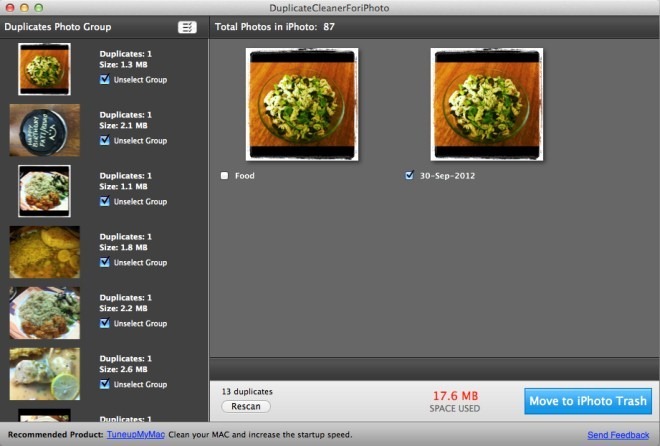
Feature wise, the one thing that could be a good addition is letting users select one or more albums or events to scan for duplicates, rather than the entire iPhoto librry.
A word of caution: if you have a very large iPhoto library, DuplicateCleanerForiPhoto might not be able to handle it; such large libraries will take a longer time to scan, and might even slow your system down during the process. For smaller libraries, DuplicateCleanerForiPhoto is a great free option. The developer should work to make the app more stable when scanning large libraries. The app is available for free and features relatively unobtrusive ads at the bottom.
Download DuplicateCleanerForiPhoto From Mac App Store
