FileWard DES: Encrypt/Decrypt & Create Checksum For Files, Folders & Clipboard Content [Mac]
Encrypting files or folders on Mac isn’t as easy as you would expect. If you often encrypt folders to ensure your data is always safe should it fall into the wrong hands, and remains inaccessible for as long as possible, then FileWard DES is a free Mac app that might be extremely useful for you. The app has an excellent, yet simple interface that supports drag & drop. It allows you to encrypt and decrypt files and folders, uses the OS X password assistant to suggest passwords, and also lets you generate checksum values for files and folders. Additionally, the app lets you securely delete files, so that they are not recoverable.
Launch the app and drag & drop the file or folder you want to encrypt onto it. The app prompts you to enter a password and then verify it. If you click the small key icon next to the password input field, the password generator will open. Enter the password suggested by the app, or make one of your own, re-enter it in the verify field, and click Encrypt.
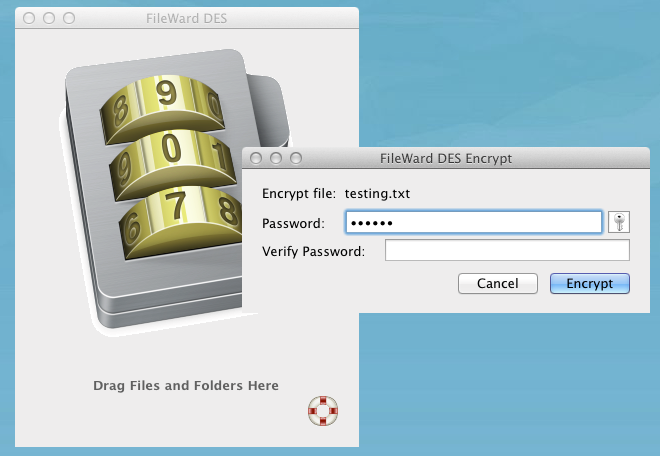
The output file will be saved with the same name, and the original extension appended with .ld0 (see screeshot below). This format will be used in case of a file only. When a folder is encrypted, the output file is saved by the folder name and nothing else. If you drag & drop multiple files on the app at once, it will encrypt them individually, but with the same password you entered.
To decrypt a file, double-click it, and FileWard DES will launch automatically. You will be asked to enter the password used to encrypt it. If entered correctly, the file or folder will be decrypted with its original name.
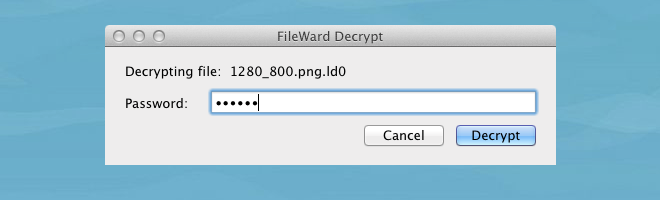
To create a file or folder Checksum, go to the app’s File menu and select Create File Checksum or Create Folder Checksum. You can also verify a file and delete it securely from the options available in this same menu.
The app used the DES encryption standard, and has an excellent yet minimalist interface. The fact that it’s feature rich and free, is a good reason to add it to your preferred security tools.
Get FileWard DES From Mac App Store
