FilePane: A Versatile Drag & Drop File Management Utility For OS X [Paid]
Customizations and Mac usually don’t go hand in hand, people purchase a Mac (or create their Hackintosh), log in and get started. Some of us resort to GeekTool to customize certain elements, but we tend not to worry too much about the process as it serves our purpose. Sometimes, like terminal shortcuts, we come across certain easy access techniques that help make our experience that much easier. Facilitating a similar ease of use, we review FilePane, a $4.99 app that expands the power of drag and drop on your Mac. There is a free trail version available for the app that you can try out before you buy it.
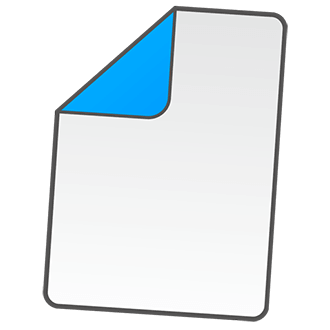
FilePane is quite a surprise, a floating context menu that gives you instant access to all possible actions you can take with that particular file type. It is quite a timesaver. We were under the impression that drag and drop, as a concept, was pretty solid and there really wasn’t any need to expand on it, until FilePane went ahead and made it even easier. That is some revolutionary development right there.
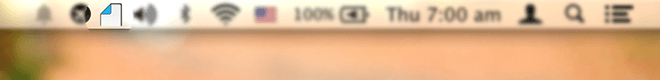
The app sits vigilant in the menubar, allowing you instant shortcuts at a mere drag. Anytime you drag a supported item, you will see a floating drop here button appear nearby, dropping the file on which will give you a list of common actions you can perform on that particular item. You can even drag an image from a website and manipulate it as you please.

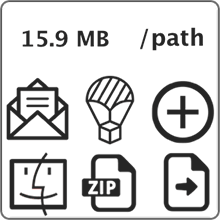
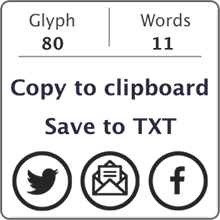
The common files it can optimize are images, folders, multiple files and Text/Doc files. The menu also appears when you copy links from websites. This is a remarkable tool that helps accomplish simple goals. There is even a timer built in to the app’s menu that tells you how much time it has saved you. I moved around and resized a few images and it tells me I saved 3 minutes in that process.
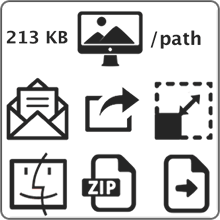
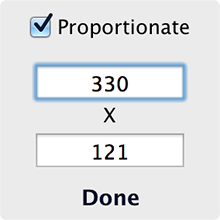
Though the image resizing has a bit of a drawback on my Retina Display, because of the scaling, it says my icon is 330px wide, which, when I check its actual size is really 660px. It has yet to be able to downscale. There was also an issue dragging an image from this article, it has been hovering the Loading window non-stop. Though that could be an issue at my end. The developer claims that the next update will feature a UI overhaul. It is not known what features will be changed (if any).
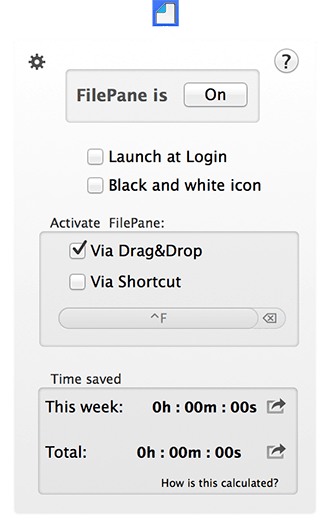
Install FilePane From The Mac App Store

Oh, and one more thing, about the issue you’v experienced -> dragging an image from this article, it has been hovering the Loadingwindow non-stop> this is a know bug with the latest Chrome browser, so I’m waiting for Apple to approve an update with a quick fix for it. I’m expecting it to be live tomorrow or the day after.