Enable AirDrop Over Ethernet On Unsupported Macs [Tip]
AirDrop is OS X’s native utility for sharing files between Macs over Wi-Fi. You can find a lot of apps that add this same functionality, but the default utility does it best (and for free). Unfortunately, not all Macs support AirDrop (the earliest Mac models that support it are Late 2008 MacBooks, Late 2012 MacBook Airs, early 2009 iMacs and Mid 2010 Mac Minis). MacBook Airs and Mac Mini’s that are more than two or three years old do not support it. However, since apps you download from the Mac App Store allow you to do somewhat the same thing, there is a workaround for some of the unsupported Mac models. With the slight limitation of being connected with an Ethernet wire, you can enable AirDrop on an old Mac by running a simple Terminal command.
Open Terminal, run the following command and then restart your Mac.
defaults write com.apple.NetworkBrowser BrowseAllInterfaces 1
With Finder active, open the Go menu and you will see AirDrop added as an option. It will also appear in the sidebar in Finder.
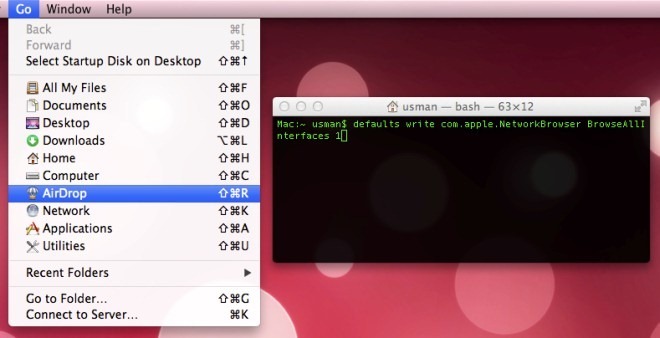
To start sending files, activate AirDrop from the aforementioned menu or from the Finder sidebar. Other Macs on your network should show up in the Finder. Drag the file you want to share over one of the Macs, and wait for your recipient to accept the file transfer request. Likewise, other Macs on your network should be able to see your Mac in their network, and share files with you.
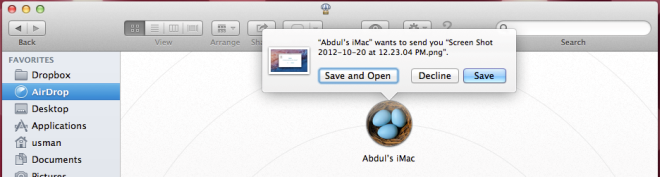
If you ever feel like disabling Airdrop, you can do so by running the following command in Terminal.
defaults write com.apple.NetworkBrowser BrowseAllInterfaces 0
This trick should work on most Macs but there might still be exceptions. It works with Mac Lion or Mountain Lion. We tested this on an Early 2009 Mac Mini, which is about an year too early to support this feature and surprisingly got it to work. You may or may not have the same luck.
It’s also possible that though you see AirDrop in Finder on your Mac, you are still not visible to to other Macs in your network. You can fix this by sending them a file from your end or by having them run the same command you used to enable AirDrop for your Mac.
