How To Easily Access Or Delete Any TextEdit Document Saved To iCloud
With Mountain Lion, Apple integrated iCloud more deeply in OS X. Unlike before when it was just your email or contacts syncing, iCloud now lets you sync app data and save documents directly to it. TextEdit, the default text editing app in OS X, asks you whether you want to save a file to your desktop or to iCloud each time you create a new document. The only problem is that Apple forgot to include any sort of real interface for iCloud. Sure, you can search for the iCloud folder but if you can make any sense out of the sub-folders you find in it or identify files there correctly, you deserve a medal! We reviewed an app called Plain Cloud a while back that made it considerably easier to browse files in iCloud without having to open the app it was created in. Those of you who save files created in TextEdit to iCloud might be wondering just how you can delete them. The process is simple enough and described below.
There’s two ways to delete TextEdit documents from iCloud. The first one is as simple as opening TextEdit, clicking the iCloud button in the top left corner, right-clicking a file, and selecting the ‘Move to Trash’ option. Though do make sure first that the file is not in the process of syncing or uploading.
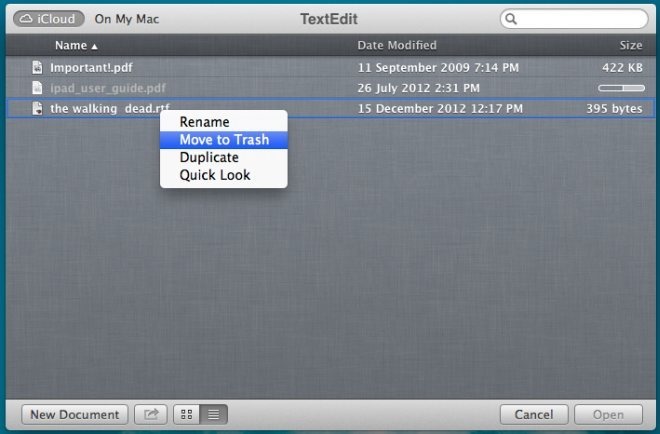
The alternate method is slightly longer, but works for TextEdit as well as other apps that have saved files to iCloud, and works quicker if you want to delete multiple files. Open System Preferences and click ‘iCloud’, followed by the ‘Manage’ button next to the bar indicating how much storage space you have left, and wait for it to load all the data it’s saved from each app. This might take time, especially if you have iPhoto installed and it regularly backs up your photostream. Once the data has been loaded, find and select TextEdit, and all files saved by the app to iCloud will be listed. Now simply select the one(s) you want to remove, and click the delete button at the bottom.
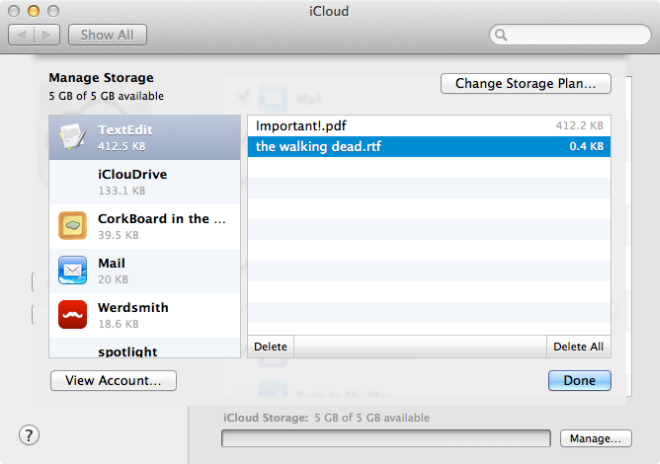
Neither of these methods are overly complicated but they aren’t obvious to everyone. To the ordinary user, it might seem that there is no way to access files in the iCloud outside of an app, and that’s mostly true. OS X should really integrate iCloud with Finder, or make it so that it can work more like Dropbox, though the chances of Apple doing that are slim. If you’re still interested in using iCloud like Dropbox, you can always give iCloudrive a try; it’s a free Mac app that is made for precisely that.

That’s fine for those who want to delete files. I want to find all the old stuff that used to be right there on TextEdit when I opened it. Having everything all of a sudden disappear is very frustrating. Please help — I’m old and not tech savvy!