Download And Browse Websites Offline With Maria [Mac]
Maria is a tiny application that lets you download websites or web pages for offline browsing. You will need to insert a URL of any website and in a single click it will start downloading instantly. On launch it prompts for website address, insert the complete URL including “https://”.Simple and tiny interface lets you download any website for offline browsing smartly. By default, websites are downloaded in Download folder but you can specify any different location. Access the Preferences panel from the the application menu for further configuration. You can select file types such as html, jpg, swf, avi and mp3 etc., which you want to be downloaded from the website. If you want to download multiple websites, just write the urls in a text file and click on the Read URLs from file available in the File menu.
This will come useful if you want to read articles offline while on the go. Testing was done on Mac running OS X 10.6.4
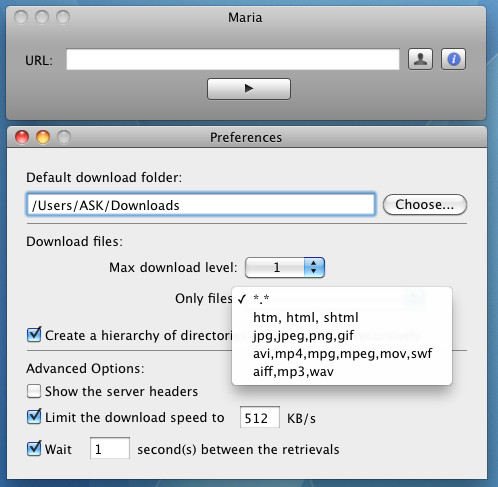

Hey Uhm i have mac 10.411 and i want to upgrade the toolbar and the doc . How do i do this ?
Thanks (: