Create Mac OS X Lion Install Bootable DVD / USB With Lion DiskMaker
If you’re planning to upgrade your Mac OS X 10.6.6 or higher to Mac OS X 10.7, aka, Mac Lion, you might want to create a bootable Mac Lion install DVD disc or USB drive before installing it on your system or upgrading other systems to Mac OS X 10.7 as well. Lion DiskMaker may come useful to quickly install Mac Lion on previous Mac OS X versions without having to use Mac Lion redeem code in App Store. This AppleScript based application provides best alternative to tedious procedure of burning Mac Lion package contained Disk Image, namely, InstallESD.dmg to DVD and USB flash drive. Not does it only save you Mac volume licensing count it also attempts to include all those files which are required to install Mac Lion. With LionDiskMaker, you won’t have to look for Mac Lion package in Applications folder; when you launch it, it automatically starts finding Mac Lion package and prompts you about the search result.
On finding disk image, it will allow you to choose disk on which Mac Lion install disc is to be created. Nevertheless, If you’ve already moved it to other folder, click Select a folder and specify the exact location where Mac Lion install package is residing.
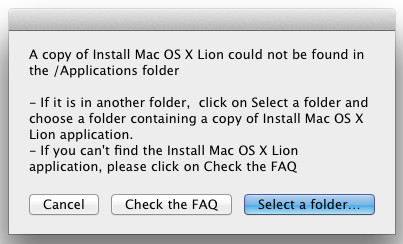
When you click choose, it will verify the disk image and then prompt you to choose target source – DVD or USB drive.
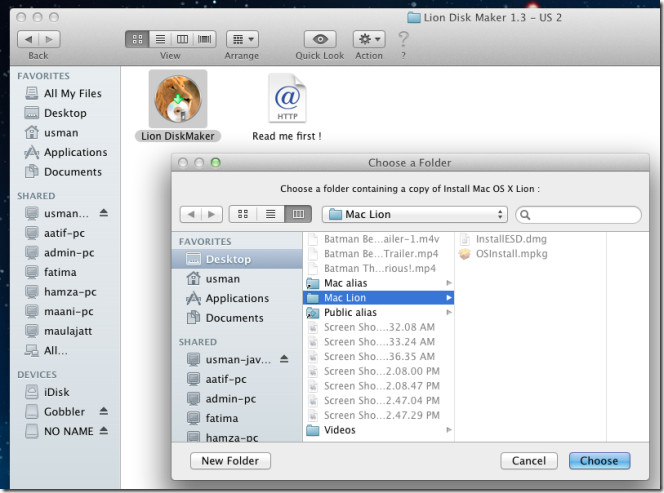
If you wish to burn install disc on DVD, choose Burn a DVD. To install Mac Lion through USB, select Create a boot disk.
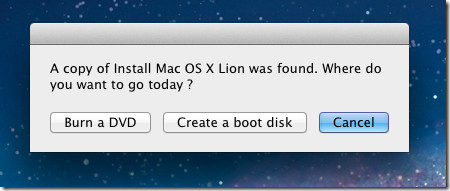
You will be asked to specify the target USB disk location to begin creating bootable Mac Lion install disk. Similarly, Burn a DVD option will start burning the Mac install disk image to target DVD. Lion DiskMaker works on Mac 10.6 or higher.

My MacBook Pro cannot boot and I cannot recover it. I have purchased a MacOS Lion to fresh install my MacBook from USB and received the redeem code from Apple. However, I do not know how to download it and burn to USB/DVD from Windows to create a bootable USB/DVD. Could you please provide the detailed instructions? Thanks!
Having a copy of Mac OS X is obviously a great rescue for hard drive crash. The method discussed above is an excellent tip to create copy of Mac Lion before installing it.
For those who want to copy Mac OS X Lion – cloning Mac is an unbeatable solution. The Mac cloning software like Stellar drive clone , superduper CCC etc are renowned names of this technology.
If you don’t know how to do this by hand, you’re already too far out of your league to be using a tool like this.