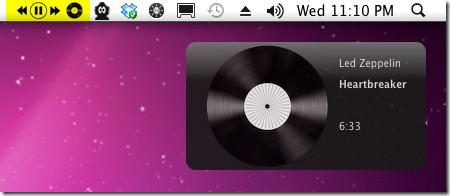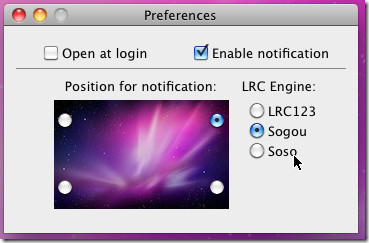Control iTunes Playback From Menu Bar And Get Lyrics With MyTunesController
When it comes to choosing an application which allows you to handle iTunes playback functions, you should look for minimalist design and controls rather than too many options and features to deal with. MyTunesController is a small, lightweight, and, an elegant controller for iTunes which brings playback notifications at any user-defined corner of screen while offering track navigation controls in the menu bar. Lyrics of the song being played in iTunes can be fetched from selected LRC engine list, which includes, LRC123, Sogou, and Soso.
After launching the app, you will see it residing in the menu bar. Now launch iTunes, and select the playlist which is to be controlled by MyTunesController. Once selected, the small playback and navigation keys can then act to jump between the tracks and play / pause the current track respectively.
Next to navigation keys, you have disc-imaged button which allows user to fetch lyrics of the song being played in iTunes. On jumping between playlist items, a notification box will appear, showing basic track information with album cover art.
By default, notification pops up over the dock on the left side. Nevertheless, you can change its screen position and default LRC engine from Preferences window.
Looking for an on-screen iTunes handler? Check out previously covered Musica. MyTunesController works on Mac 10.4 – 10.6.