Control iTunes And Spotify From Dock In Mac
Ever wanted to control iTunes or Spotify desktop player without having to open their main windows? In the past, we have featured iTunes menu bar controllers which allow playing and skipping through tracks from their menulets, such as, myTunesControl, MyTunesController, Bowtie, and Musica. Just like for iTunes, there are many tools available for Spotify too, such as, SpotiMy, Spotify Menubar, etc., which sits in menu bar letting users control Spotify streaming and track navigation. If you don’t want to clutter up your system menu bar with iTunes and Spotify menu bar controllers, you may want to have a look at DockPlay iTunes and DockPlay Spotify.
These tools are developed to control their respective applications from dock bar. For instance, if you want to control iTunes playback and navigate through current playlist tracks, put DockPlay iTunes control buttons in system dock to play tracks and skip through playlist items. Similarly, you can dock DockPlay Spotify buttons to control and navigate through lined-up streams.

Once buttons have added to dock, you can play track in the playlists of respective application and move through playlist items using playlist navigation buttons.
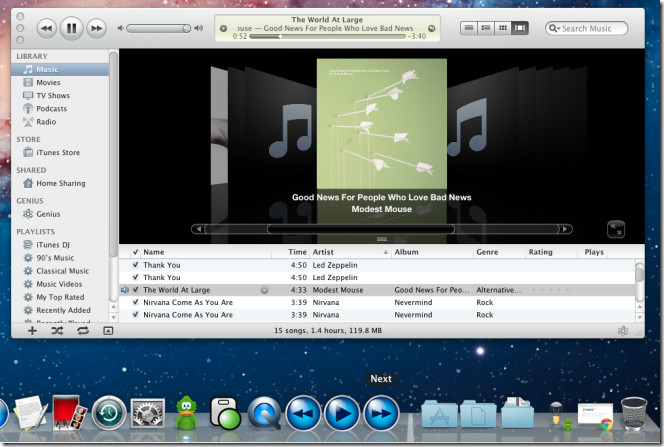
Don’t forget to enable option to keep DockPlay iTunes and DockPlay Spotify buttons in dock from Options menu to use them whenever you want to play iTunes and Spotify playlists. It works on Mac 10.6 or higher.
