ClipMenu Is Complete Clipboard Manager For Mac OS X
Looking for a clipboard manager for Mac OS X which can provide instant access to recently moved clipboard items? ClipMenu can paste clipboard items in any application workspace without having to move required item to first place in the stack; a pop-menu can be triggered via pre-defined hotkey combination which contains all clipboard entries, just select the required clipboard item to paste it in application. Apart from keeping clipboard entry list at your fingertips, you can save multiple user-defined text snippets to paste frequently used text strings without having to manually enter them in applications, such as, word processors, email clients, etc.
Similar to previously covered Clipboard History, you can bring up clipboard pop-menu over any application window to quickly insert required clipboard items in it. There is, apparently, no limit applied on number of clipboard entries that can be managed through ClipMenu. It supports 8 types of clipboard items, including, text, rich text, images, pdf and so on. The application sits in menu bar after being launched. When you copy an image, text, link, etc to clipboard, it records the entry in its history. You can access current and previously saved clipboard items from menu bar. ClipMenu shows image thumbnails for images you copied, and file type code for all other supported file formats.
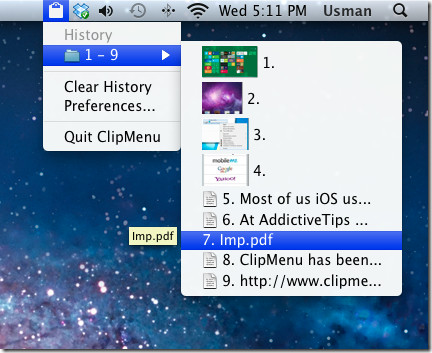
ClipMenu supports saving user-defined text snippets. You can add frequently used text snippets and use default hotkey combination to insert them into application window.
The Preferences is accessible from ClipMenu system tray menu. The General window allows you to change application behavior, extend number of items that can be stored, sort clipboard items, auto save options, enable/disable save clipboard on quit option, menu bar icon, and change time duration to observe clipboard.
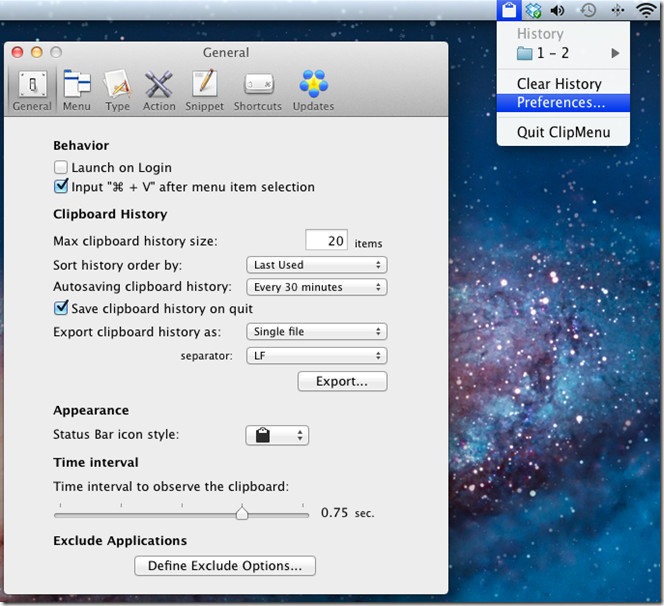
From the Menu tab, you can define the number of items placed inline, inside the folder, and number of character in the menu, and enable/disable numerous options, including, mark menu item with numbers, add menu item to clear clipboard history, add equivalents to numeric keys and so on.
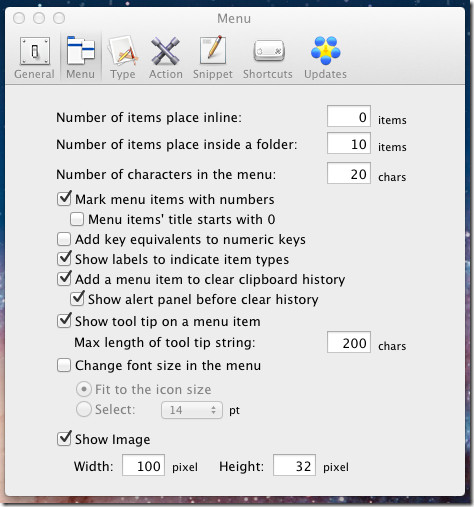
Under Type tab, you can choose clipboard data types to store and chose Icon as either type code or file extension.
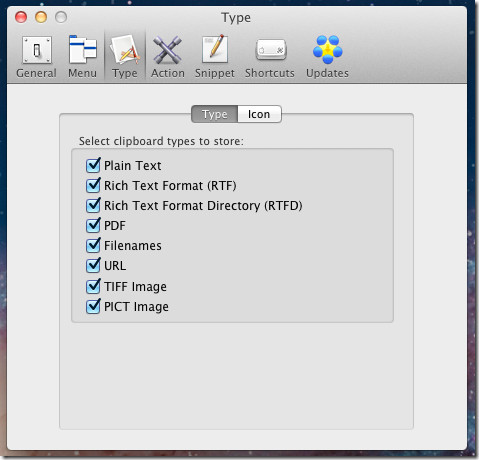
The Snippets tab contains all saved snippets. It allows you to categorize snippets into different groups. You can add folders to quickly insert all relevant text snippets in it. This helps you quickly find and insert the required snippet from multiple categories. Before you close the Preferences, don’t forget to specify the hotkey combination for both ClipMenu and Snippets menu.don
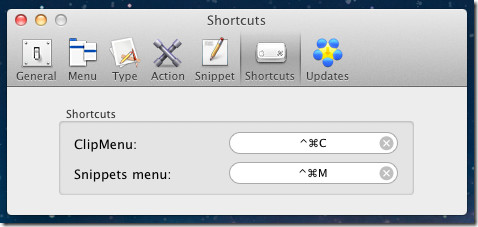
When you want to insert clipboard items in any application, use the ClipMenu shortcut key and select the item to insert it in the active window. Similarly, snippets can be accessed via respective hotkey combination.
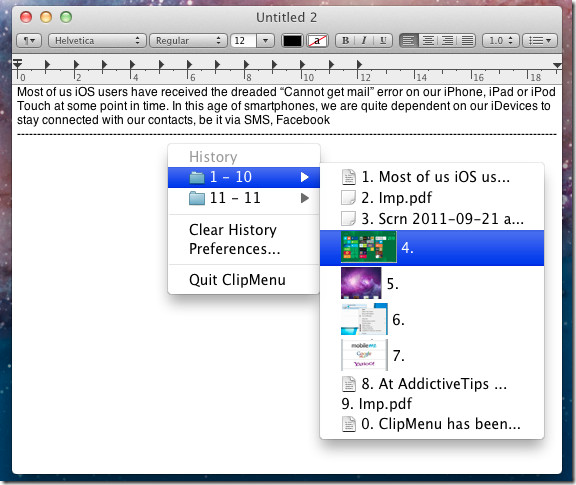
ClipMenu is one of the most powerful free clipboard manager for Mac OS X out there. While it can automatically save Mac clipboard items, it also helps user efficiently organize and use their snippets in any application. ClipMenu works on Mac OS X 10.6 Snow Leopard and later.
