Clean My Desktop: Sort Files According To Type & Move To Folder [Mac]
If your desktop routinely looks like someone threw up icons on it, it might mean one of two things; you are either a bad organizer, or just too lazy to clean your desktop clutter. It can actually be both these things, but whatever it is that keeps you from cleaning up the mess on your screen, it needs a solution before you run out of places to click. Clean My Desktop is a Mac app that works wonders; it analyzes and sorts all files and icons on your desktop, categorizes them as Applications, Documents, Pictures, Movies, Music, Source Code, Folders and Aliases, and separates them into folders. All folders are created as sub-folder in any location of your choice.
When you first launch the app, you will see a long list of checked options. By default, the app cleans Documents, Pictures, Movies, Music and Source Code. You can check or uncheck options based on your needs, and exclude those items that you don’t wish to be affected. To enter a location for organizing the files and folders on your desktop, click Choose Folder, and either select an existing location, or create a new one. Click Clean My Desktop when you are finished.
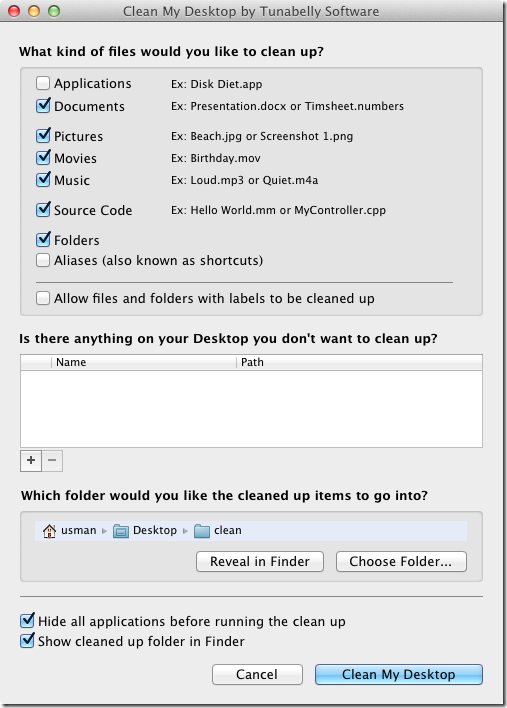
Once you click the button, sit back and watch folders, applications, files, pictures etc, zoom across the desktop, as they are moved to the new destination folder. A window showing the destination folder will open, and you can see as additional folders are created within it.
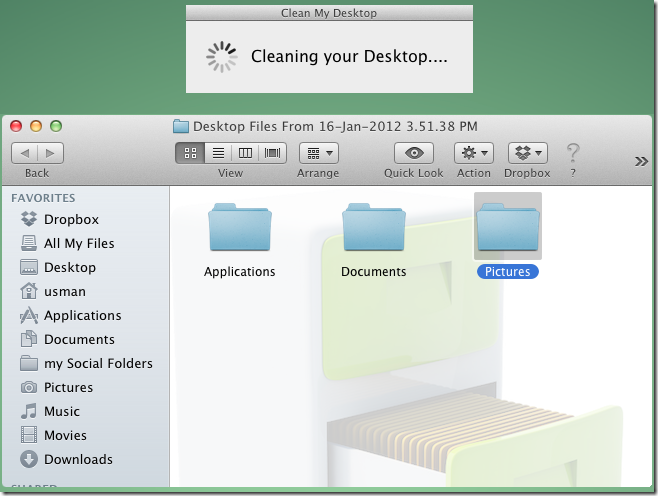
When the app has finished cleaning up, a window will pop up, informing you the clean up has been successful. You can then quit the app, open the folder where all files were moved to, i.e., the folder you specified, or undo the operation.
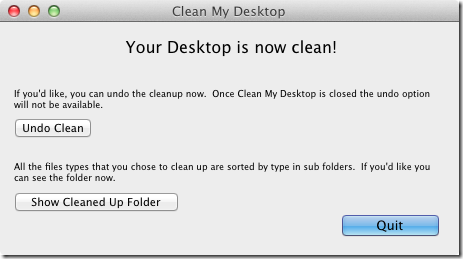
For each subsequent clean up that you do and keep the same destination folder for, the app creates subfolders. Each subfolder is named by the date it was created on, i.e., when you performed the cleanup, and will have subfolders according to the nature of items you chose to clean. If you consistently manage to clutter up your desktop, this is one way to keep the clutter hidden and reasonably organized. What would have made this app even better, would have been the option to perform similar functions in the Downloads folder, which, too, tends to get cluttered.
Get Clean My Desktop From Mac App Store

yeah, is it available?
I’m afraid it isn’t. This is a Mac app.
it is available on w7?