Chuck Is Lightweight, Minimalist And Fast Application Launcher For Mac
If you use a heavy indexing based application launcher that, at times, takes too much of your system resources, including CPU time and memory, to index file paths, application folder, and other system locations, then it’s time to switch to quick, elegant, and a light-weight application launcher, called Chuck.
Chuck has been particularly designed to provide fast system search without hogging your system memory. It provides quick access to all frequently used system components, applications, and folders from system menu. You launch it from menu bar, enter the keywords to search an application, file, or folder path, and it starts showing search results immediately. You can see the matching keywords of required application name underneath the search bar; to launch it, just hit Enter.
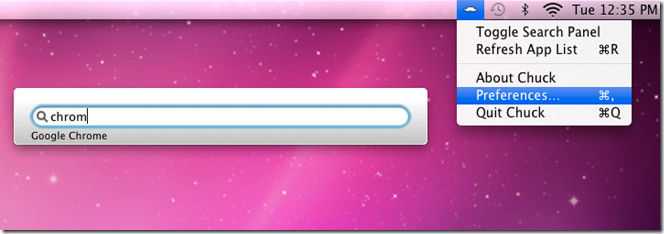
If for some reason, it fails to search the application, click Refresh App List and then try to search the app again from launcher search. The Preferences window lets you enable/disable animations, the icon from menu bar, and auto launch at login . Moreover, if you don’t want to launch it from menu bar or dock, you can associate a hotkey combination.
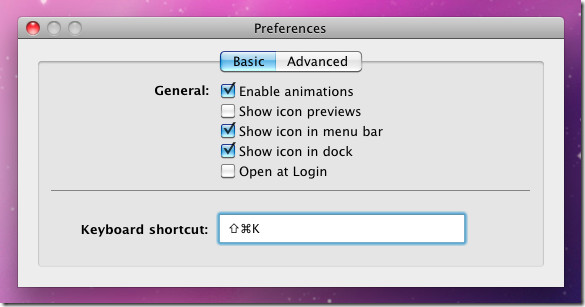
The Advanced tab allows setting aliases for user-defined application. You can use this feature to open most frequently used application by defining their aliases. Here, you can also switch to more exhaustive searching (if required) to include apps and files buried deep in long directory structure.
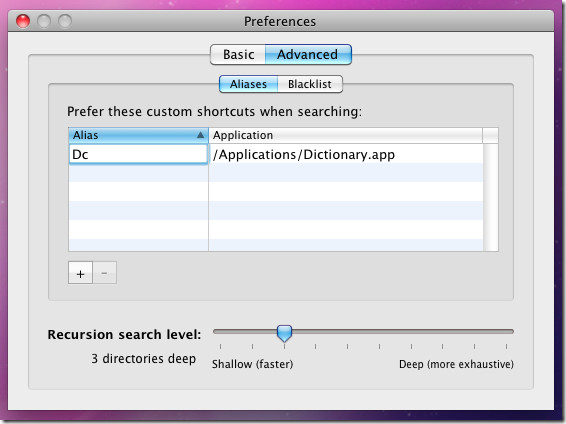
Chuck works on Mac 10.6.6 or higher.

Umm Chuck is just an app launcher, it can’t search files as far as I know.