Change Default Save Location & Format For Screenshots In Mac [Tip]
Do you take a lot of screenshots on Mac and primarily use the built-in screenshot utility to do so? The default utility may not be feature rich, but it gets the job done and lets you capture the entire screen, a window or just an area. The slight problem or inconvenience with it is that it saves those screenshots to your desktop, and that can add up to a lot of icons in a very short span of time. Here are two tips for changing the default location for saving the screenshots and the default format. Both are simple terminal commands that can be executed with little or no technical knowledge.
To change the default location for saving screenshots, you need to first decide what the new location will be. Create a new folder or use an existing one and copy its path. Then, execute the following command in Terminal:
defaults write com.apple.screencapture location /folder path/
We decided to save our screenshots to a folder called Screenshots so the command we executed looked like this: defaults write com.apple.screencapture location Users/usman/Pictures/Screenshots/. You will need to log out and log in again for the change to take effect.
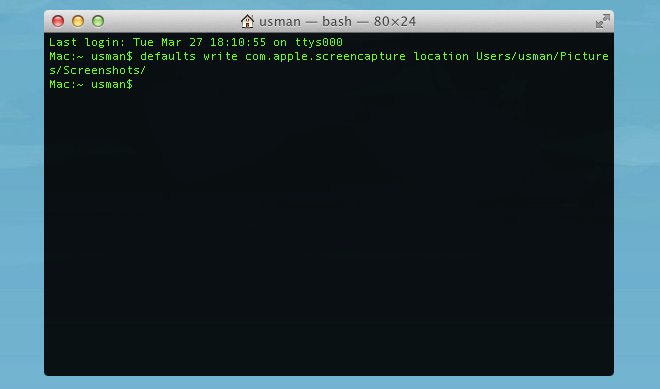
To change the image format (by default it saves as PNG), execute the following command in Terminal:
defaults write com.apple.screencapture type bmp
Like with the previous command, you will need to log out and back in again for the change to take effect. You can replace BMP with GIF, JPG, PDF, PNG and TIFF to suit your preferences.

Is there option to set where to save screen shots every time we make screen shot? I mean to set something like “ask where to save” every time…I know of the option to make default folder, but that is not what I need #mavericks
You forgot the all important “killall SystemUIServer” to see the changes immediately.
I’ve mentioned that you have to quit and log back in again after running each of these commands. It has the same effect but yes, running the killall SystemUI Server command will do the trick too.
I was glad to find this information online, but for me it says ‘unexpected argument’ and I can’t seem to change this feature what should I do?
This happened to me too – when the folder path wasn’t complete. Once I started with Users/ & slashed in the complete path to where I wanted the shots to go, as shown in the “We decided. . .” paragraph above, it worked.