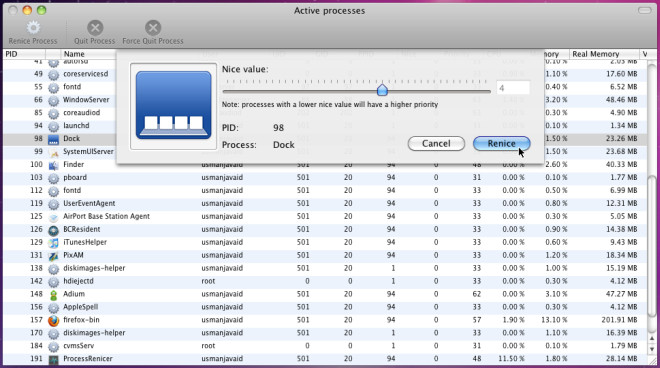ProcessRenicer Manages Application Process Priority In Mac
ProcessRenicer for Mac lets user change the nice value of active applications. The nice value refers to the value which system kernel uses to compute the application threads priority. With ProcessRenicer, you can manage the CPU resources in a better way by preventing hefty processes of applications from hogging system resources. You can for instance restrict resources which are being utilized by Dock at normal level, so that it can’t consume more physical memory and CPU time.
Its workability is based on a simple principle, assigning lower nice value will give higher priority to the application and conversely is the case with high nice value. Compared with Mac’s native Activity Monitor, its interface shows some extra information regarding active threads, such as, UID, PPID, Priority, Swap Address, Thread starting time, Memory usage percentage, etc.
All that is required is to launch the application, select the process with higher usage, and click Renice Process. Now move the slider to set the nice value (priority) you want to assign to the application followed by a click on Renice. Make sure that you’re not allocating very low priority to system processes, as doing so may cause a serious system havoc.
We tested it on Mac 10.6