Catalog, Sort, And Organize Your Movie Collection In Mac
Media enthusiasts with huge movie collections are sure to enjoy the organization and features brought by DVD Hunter. It allows you to catalog, sort and organize your movie collection. It also supports online database query to automatically fetch the relevant info for a particular movie, saving time and hassle.
The software’s main window offers three lists by default for movie classification, but you can add as many as you like. The first list shows the whole library, the second list shows those DVDs that you have lent out, and the third is a wishlist. There is a search box also present to quickly find a desired movie from your collection.
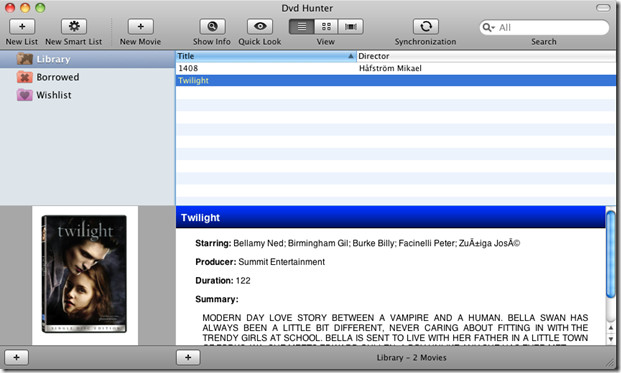
When you add a new movie by pressing the + button, you can enter only one or two fields (Title, ideally) and let the software grab rest of the information from the internet. Closest matches are all shown, and you need to select the correct one corresponding to your DVD.
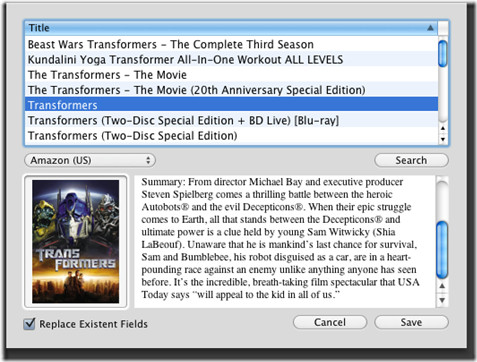
Clicking save will bring you back to the movie info view, but this time all the available fields would be filled. You can see the advanced info, cast, links related to the movie and lending history.
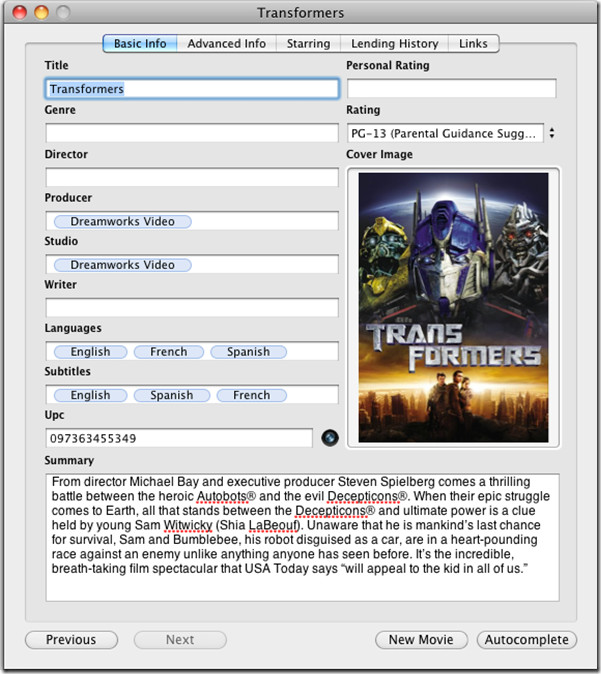
Lending history view allows you to enter and keep records of every time you lend out a movie, with the borrower’s name, lent, due and return dates. Also, entering a borrower info to a DVD record will automatically make it move to the Borrowed list view, until you input a return date.
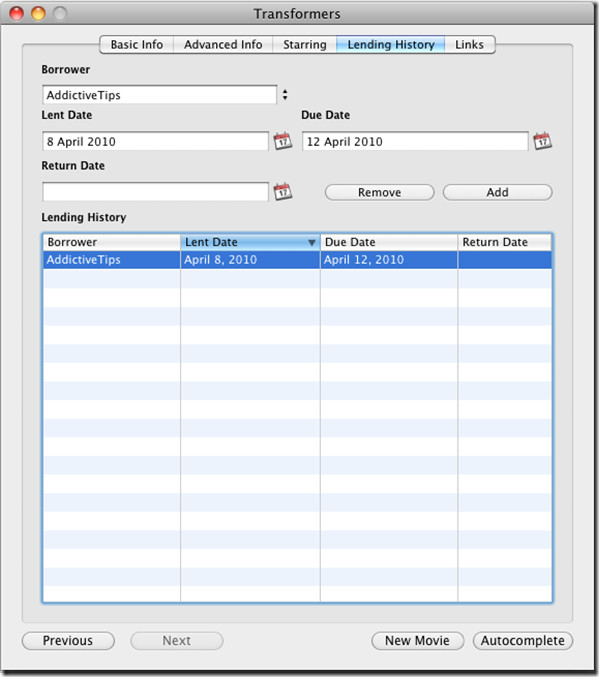
List views will show you only a portion of your entire DVD library, based on the preferences that the list follows. For example, the borrowed list only shows those movies that are currently lent out.
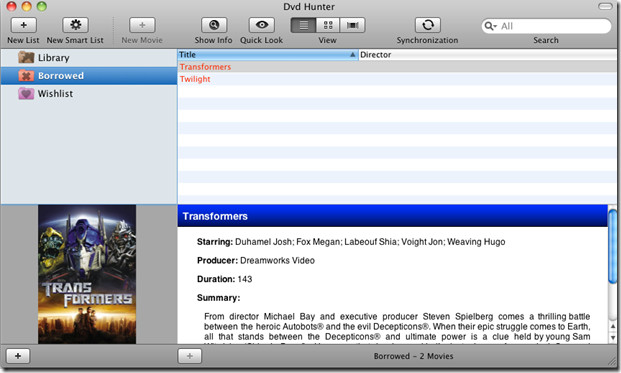
Preferences may be accessed through the menu bar, and allow control over how the software appears and behaves.
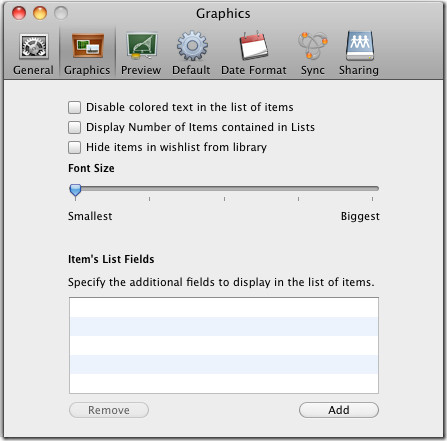
Some of the key features of DVD Hunter include:
* Change style of Movie’s Table: List, Icon or Coverflow
* Get information quering online database (Amazon, IBS, Film Up): simply search using keyword combination (UPC, Title, Director, …)
* list to organize your library
* self updating smart-list: why should you manually update lists, specify the rules and Dvd Hunter will create and update smart-lists for you
* folder of lists: for a better and more efficient organization regroup lists and smart-lists in folders
* Hunter Touch: keep your books collection in your pocket
* Network Sync: you can sync data between two mac if they’re connected to the same LAN
* link movies with URLs, images, videos and files
* Quick Look Integration
* Address book integration
* iCal integration
* extend functionality installing plug-ins
* automatic update with Sparkle
DVD Hunter requires Mac OS X Leopard (10.5) or later to work.
