Broomstick: Hide & Reorder Third-party Mac Apps’ Icons In Menu Bar
Most Mac OS X applications reside in menu bar to provide instant access to their frequently used functions, but unlike Windows where one can easily hide icons from Notification area, Mac OS X doesn’t allow hiding all icons from the menu bar. In order to hide an icon of third-party application, you either have to change application icon position from menu bar to system dock (if supported) or remove/quit the application. Broomstick is a miniscule application that lets users keep only specified icons in menu bar. Supporting hide and show menu bar icons feature, it also lets you re-order the applications’ icons in menu bar. Using this feature, you can choose to keep most frequently used applications’ icons next to Spotlight search bar or date / time icon. Apart from Mac OS X native applications’ icons, Broomstick supports numerous third-party applications’ icons including Avira, Click.to, Droplr, GrowlTunes, Hiss, MuteCon, NoSleep, QuitRead, RemotelessHelper, WallpaperClocks and more.
Broomstick offers a sleek UI design, with hide and app, show an app and re-order apps options present on the main window. In order to hide an application, select Hide an App option, and click OK. It will list down all supported applications that you may want to hide. Just select the application and click OK to hide it from menu bar.
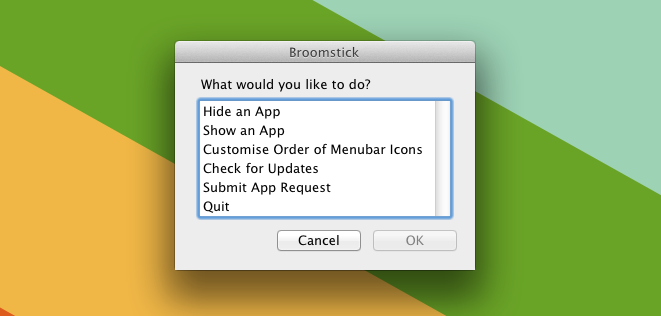
Revealing any hidden app is easy too. All you need is to select the hidden application, and it will show it in menu bar. It must be noted that it doesn’t quit or force quit the application when it attempts to hide it from menu bar.
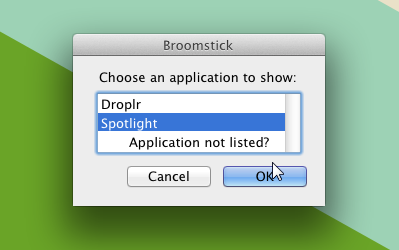
As mentioned earlier, Broomstick has the ability to re-order applications’ icons in menu bar. As of now, it supports re-ordering menu bar icons for only a limited number of applications. You just need to specify the names of applications in the order in which you want them to appear in menu bar. Once you’ve specified applications’ names. hit Done followed by Order My Icons to refresh menu bar for changing the order of apps’ icons.
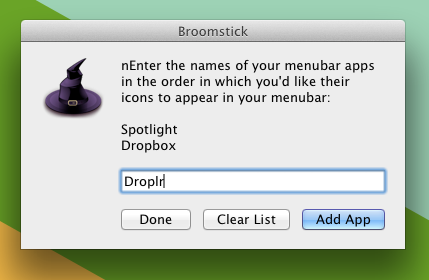
The application doesn’t support some native Mac apps, but you can always hold command key and drag Mac native utilities’ icons to change their position or remove them from menu bar. Broomstick is basically designed to provide an easy solution for re-ordering and hiding third-party applications icons from menu bar. It works on Mac OS X 10.5. Testing was carried out on Mac OS X Lion.

Why would anybody trust a so-called developer who’s so careless he has a typo in his program’s main dialog box? I’m going to trust this clown with my system?
It doesn’t work. AT ALL. It just quit all my menubar apps. That’s it. When I relaunched each one, they just went in order of launch. Nothing.
Is just me, or there was similar app that provided a Windows 7-like tray for OSX menubar? I was digging whole addictivetips without any results…