Bloodrop For Dropbox: Drag File Onto Mac Dock To Get Its Public Link
One major downside of Dropbox desktop application is that it doesn’t provide a convenient way to get a shareable link for files present in Dropbox public folders and sub-folders. This compels users to open Dropbox Public folder, right-click the file(s) and then select Copy Public Link from Dropbox menu to get public link. Wouldn’t it be better if you could get shareable links for files that you move to Dropbox Public folder via drag & drop? Bloodrop has been developed to provide you with just that. It’s a small system dock application for Mac OS X, which copies public file source link to clipboard when you drag the file over its icon. The application requires nothing except your Dropbox ID and public folder/sub-folder path to copy source links of public files.
Configuring Bloodrop is easy. First off, unzip the download package and drag the Bloodrop.app to system dock. Now launch the application and enter Dropbox ID. In case, you don’t know how to find your Dropbox ID; right-click any file in Dropbox public folder and select Copy Public Link from Dropbox menu. Now, use command-v to paste the public link in TextEdit to view your Dropbox ID.
https://dl.dropbox.com/u/<Dropbox ID>/abc.jpg
Now copy the Dropbox ID, paste in Bloodrop Setup dialog box and click OK.
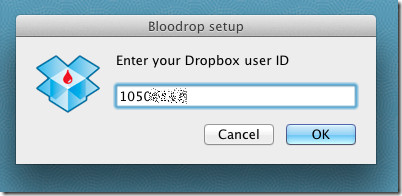
In next step, choose the public folder where files are to be copied when you drop them over Bloodrop icon.
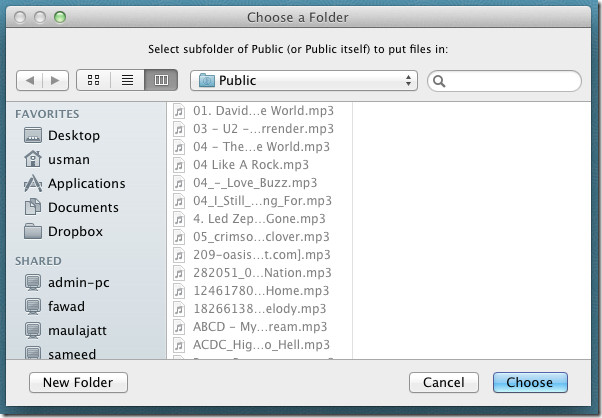
Once done, all you need is to drop the file you want to share with others over Bloodrop icon. It will copy the public link of file to Mac OS X clipboard, so you can easily share the public file link with others.
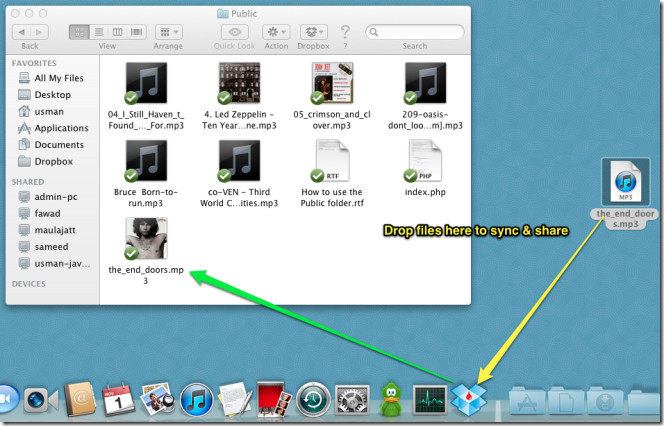
Bloodrop is an open source application that works on Mac 10.6 and higher.
