Bluetooth Screen Lock Automatically Locks Your Mac When A BT Device Moves Out Of Range
Security may be equally important for everyone, but not everyone treats it as seriously as they should. While some people just don’t believe they have anything to a hide or no reason for anyone wanting to gain access to their personal files, it is no excuse to not protect your important data. For those that aren’t jumping at the latest military range defense and security systems, but would like to enable some level of security, the first place you can start is your Mac. There are people who are in the compulsive habit of locking their screens even if they bend down to tie a shoe lace while others are often forgetful of doing this simple little task to secure their systems. Bluetooth Screen Lock is a Mac app worth $0.99 that relieves you of the responsibility to lock your screen. The app lets you associate any Bluetooth enabled device with your Mac and when the device is no longer in range, it locks your screen.
The app adds a Bluetooth button to menu Bar. First off, open the app’s preferences (accessible from its drop-down menu) and proceed to adding a device. The device you choose to associate with the app does not need to pair with your Mac. The app will scan for Bluetooth devices in range and list them. Just pick the one you want to use and click Select.

You can define the lock function in one of two ways; when a device is out of range or when the signal strength falls below a certain threshold. Unless you’re using an iPhone or an iPad, you might want to use the In Range option since not all devices will be able to support the Minimum Signal Strength. When you choose Minimum Signal Strength, a slider appears that lets you set the minimum signal strength. Once you’ve picked the range method, make sure that you enable the Require password to wake after screen saver begins option. If the option isn’t checked, the app will only enable the screensaver, thus, leaving your system protected only by pictures of cute kittens or vicious dragons.
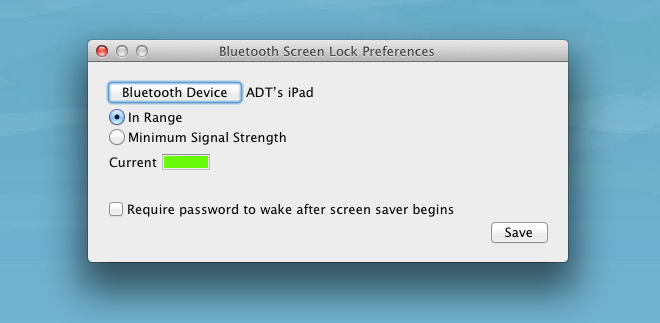
The app is best used with a phone. A lot of people might forget to lock their screens, very few forget to take their phones with them. In the event that you’re suddenly called away from your desk, you won’t be left thinking whether or not you locked your Mac.
Get Bluetooth Screen Lock from App Store

The app needs improvement, but does work. You have pair your bluetooth device first and then restart the app. The device does not have to connect to the Mac, just be paired to be detected. Would be more useful if it unlocked as well, which the author states is coming soon.
Many have complained that it does not work with iPhone 4S, this maybe due to the procedure needed to get it running. Be sure to read all instructions before purchase. For 99 cents can’t expect much.
Doesn’t work with iPhone. Will pair, but will not connect. Do not buy.
dammit … me too. doesn’t work. =(
Great concept but the app doesn’t even work. Spent a dollar before I noticed the app has one star in the app store.