Analyze Mac Time Machine Error Logs With TM Error Logger
Time Machine is to Mac OS X, what System Restore is to Windows. Time Machine is an built-in feature of Mac OS X which lets users create regular backups of their Mac including, system files, pictures, music, documents and all other important user folders. Using Time Machine, you can bring the previous Mac OS X state back without having to manually find and revert the changes made to the system. If you use Time Machine to create backups daily, you may know that it often fails to recover all the data back. In such a case, it become quite tedious to identify the root cause of the problem which Time Machine faced during the restore process. TM Error Logger is small Mac app that solves this very problem. It is designed to show current and previous Time Machine error logs, so you can analyze the issues Time Machine encountered during the process.
Time Machine Error Log requires administrative privileges to fetch error logs. After the application disk image is mounted, click Current Log to view most recent Time Machine error logs.
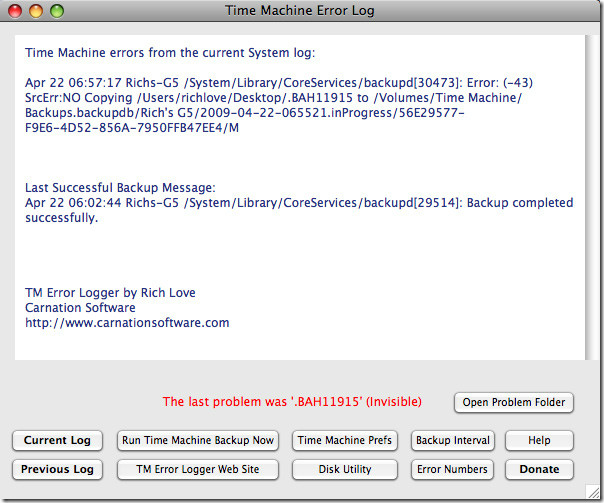
Similarly, the Previous Log will show the error information in previous error log file of Time Machine. The application allows you to run Time Machine Backup process, bring up Time Machine configuration window, and identify and open problem folder. TM Error Logger includes a small email notification system which sends failures of Time Machine Backup process to specified email addresses.
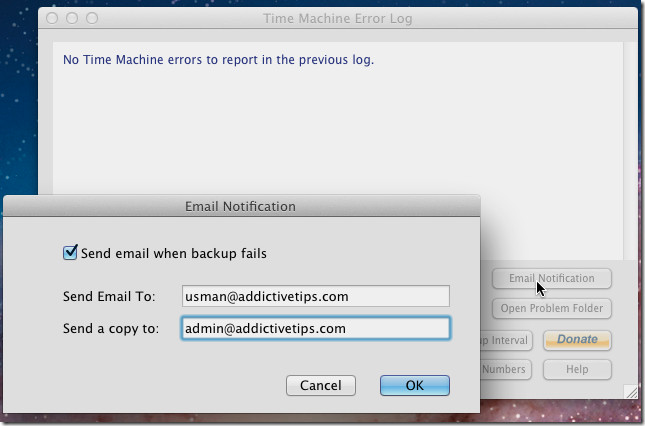
TM Error Logger displays the error codes to assist you in identifying the errors. For example, you can find the error code –37bdNamErr to resolve bad file name error.
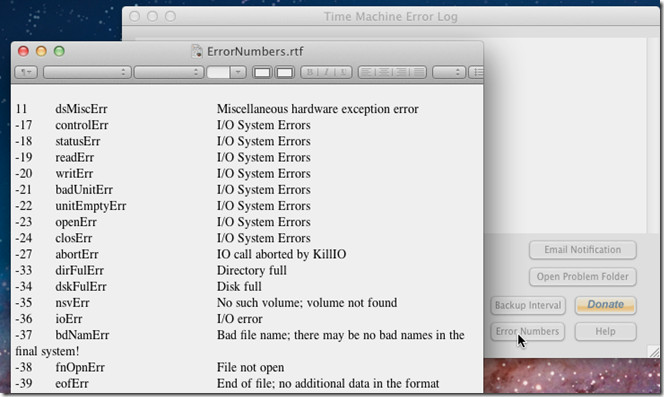
TM Error Logger works on Mac 10.5 or later.
